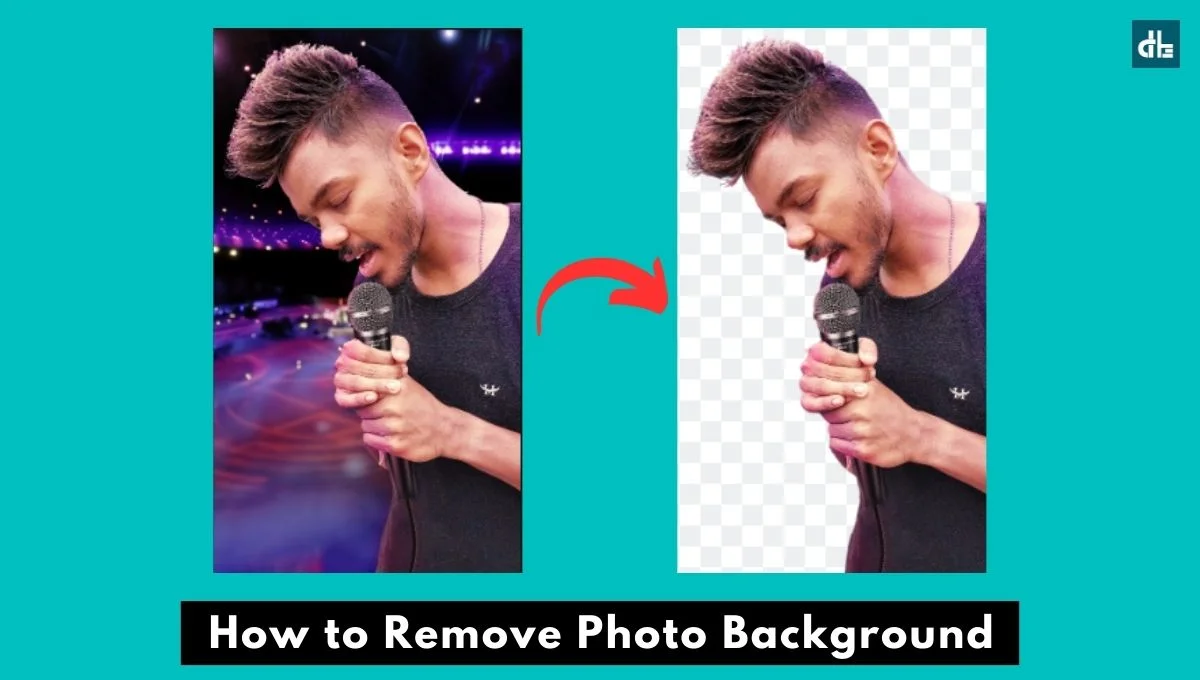Have you ever needed to check the call history of your Airtel number, even for calls made months ago? If so, you can check them directly from your device’s call history.
But what if you no longer have access to your phone or have accidentally cleared your call history? How can you check your Airtel call history in such a situation? This article will guide you through the process of checking the call history of your Airtel number in 2024.
Airtel is not only the most popular but also the second most widely used telecom service in India. As of the latest press release from TRAI on July 31, 2024, this leading telecom company boasts more than 241 million users.
If you’re an Airtel user, you probably have tried to track your call history, such as who you’ve been speaking to and for how long, using your Airtel number. But do you know, there are some legit ways to check call history on Airtel that we’ve covered thoroughly step-by-step in this article.
What is Airtel call history?
Airtel call history is nothing but basically refers to a record of incoming and outgoing phone calls made on a mobile phone or landline that is associated with the Airtel network such as prepaid, postpaid, and landline.
In recent reports, the Telecom Regulatory Authority of India (TRAI) has mandated that all Indian telecom companies maintain call details of their users for up to 6 months.
This means you can easily access your Airtel call history from your smartphone or laptop, and it won’t cost you a thing. In this article, we will take a look at the three easiest methods for checking your Airtel call history step by step.
How to check Airtel call history in 2024?
There are three working methods to check the call history of an Airtel number:
- Via SMS
- Via Airtel Thanks app
- Via Customer care call
Whether you have a prepaid or postpaid Airtel number, by following these methods, you’ll be able to get the details of calls made within the past 6 months. Now let’s look at each method step-by-step below.
Method 1: Check Airtel call history via SMS
The first and easiest way to check Airtel call history is by sending an SMS. You can send an SMS request from your Airtel prepaid or postpaid mobile number to the company to get a call history via SMS.

To check Airtel call history via SMS, follow the steps below:
- Open the default SMS app on your smartphone.
- Tap on the “create new SMS” option.
- Type “EPREBILL<space>MONTH NAME<space>YOUR EMAIL ID“. For instance, if you want to check the call history of January, type “EPREBILL JANUARY myemail@gmail.com“.
- Send this message to ‘121‘.
- You will receive a PDF file of your Airtel call history in your email, along with a reply message containing the password for the PDF file.
- Go to your email inbox and open the call history PDF file using the provided password.
- You’ll now be able to check your Airtel mobile number’s call history for the requested month.
You can check your Airtel mobile’s call history for each previous 6 months by repeating the process.
►Read More:
Method 2: Check Airtel call history via app
You can check your Airtel number’s call history by using the official Airtel Thanks app. From there, you’ll be able to control every setting and view details such as the call history.
So, first of all, install the Airtel Thanks app on your smartphone and then follow the steps below to check Airtel call history:
Step 1. Open the Airtel Thanks app on your phone.
Step 2. Log in using your Airtel mobile number and OTP.
Step 3. Next, from the dashboard, go to the ‘call manager‘ option.
Step 4. Now you’ll see two sections — ‘all calls’, and ‘alerts’. Tap on ‘all calls‘ to see a complete list of your call history.
Step 5. Tap on any contact or number to get its call details.
That’s it, you’ll now be able to see the full call history of your Airtel number. You can also check your alerts history by heading to the ‘alerts’ section.
Note that the Airtel Thanks app’s call manager lacks a date range option. Therefore, you’ll have to manually check your call history by scrolling down.
►Read More:
Method 3: Check Airtel call history via customer care call
If you find the previously mentioned methods troublesome, an alternative way to access your Airtel prepaid or postpaid number’s call history is by reaching out to customer care support.
Here are the steps for requesting and checking your call history via a customer care call:
- Open the default dialer app on your smartphone.
- Dial “121” from your Airtel number.
- Follow the IVR prompts to connect with a customer care agent.
- Once connected, politely ask the Airtel customer care agent to provide you with the call history you require.
That’s it, this way you can request and check the call history of your Airtel number for a specific date or month easily.
Outdated methods to check Airtel call history
Let us clear that there are a lot of fake outdated tricks and methods available on the internet that don’t work at all. We strongly advise you to not follow any such methods as they are only time-consuming.
Here are the outdated methods to check Airtel call history that don’t work:
- Checking Airtel call history via USSD codes
- Checking Airtel call history via the online website
- Checking Airtel call history via other SIM
Conclusion
The first three methods mentioned above will help you easily check your Airtel number’s call history. However, we recommend using the first method, ‘checking Airtel call history via SMS,’ as it is the easiest to follow and requires less effort. Also, keep in mind that there are no other ways to check call history in Airtel apart from the methods we have discussed here.
If you need help with any of the above methods or information, you can comment down below, and we’ll surely help you as soon as possible.

Chandramohan is a tech geek who enjoys writing about the Internet of Things, social media, and emerging technologies. He is an MCA student at GG University in Chhattisgarh with a strong foundation in computer science.