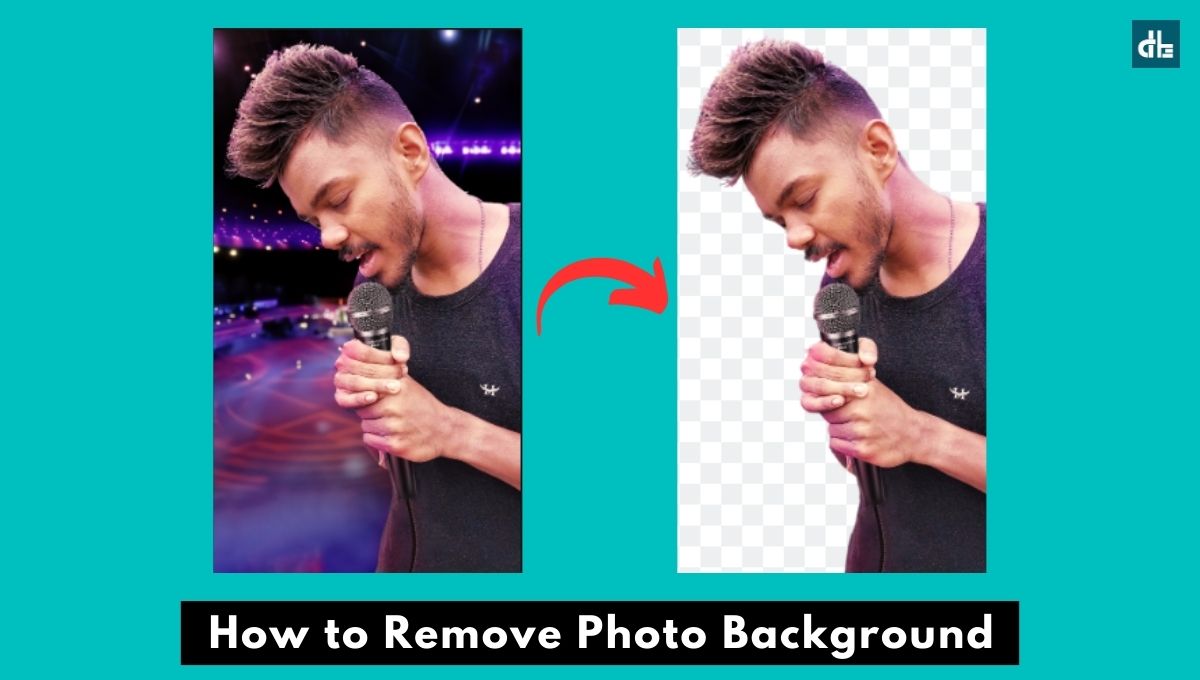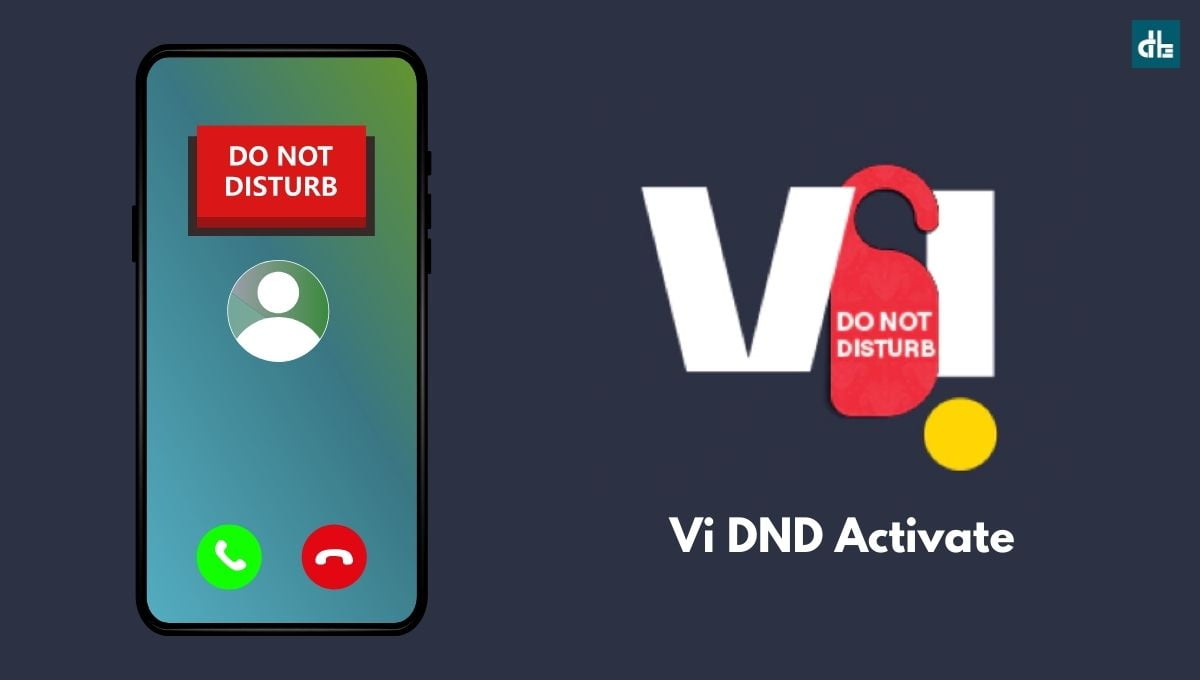Are you not getting any surveys in your Google Opinion Rewards app? Well, it’s not just you who’s facing the problem.
It’s the most common issue among Google Opinion Rewards users where one stops getting any surveys on their account after a certain point.
Now, to fix this and start getting more surveys, most people might have suggested you keep the location turned on on your phone.
But guess what, the trick doesn’t work, which is why you’re here. However, there are still some ways to continue getting surveys in Google Opinion Rewards.
In this guide, we’ll take a look at 6 ways to get surveys in Google Opinion rewards faster just like a new user. Now, with that said, let’s check the methods.
6 Ways to get surveys in Google Opinion Rewards (2024)
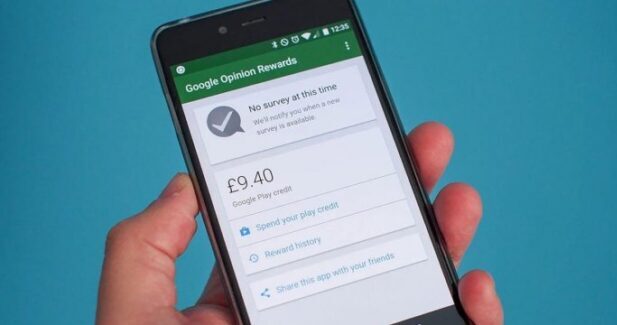
1. Keep your phone location on
As discussed in the beginning, the first and foremost practice to get surveys in Google Opinion Rewards is to keep the phone’s location mode turned on.
To begin, it poses questions based on your usual locations, such as your home, workshop, college, or wherever else you go.
Therefore, to get surveys of other locations you go to, you should keep your smartphone’s location mode turned on at all times.
2. Travel new places
With the above method said, the follow-up is to travel to new places as much as you can. This is because when you get the survey of your common places, the app stops rolling new surveys as it’s already asked for your prior locations. Thus, you should keep hanging around new locations where you haven’t before. This will get you surveys of that location.
3. Choose female as the gender
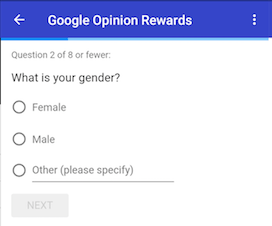
This might sound strange but it’s one of the working ways to keep getting new surveys in Google Opinion Rewards. We suggest you change the gender to ‘Female’ on your account profile, even if you’re a male. The reason is simple, as we all know, women tend to travel a lot more than males and Google also thinks so. Hence, it is a best practice to set your gender as ‘Female’ in the app.
4. Take surveys on time
Google keeps track of how fast you complete a survey on Google Opinion Rewards. When you take surveys on time, this indicates Google that you are more willing to assist them. So, whenever you receive a survey, try to complete it as soon as possible and you will receive more surveys as a result.
5. Answer accurately
During our test, we saw that when you answer the questions correctly asked in your surveys, you’ll end up with more surveys. Most of us ignore the context of questions choose any answer and proceed. This prevents the upcoming surveys because Google can easily detect the incorrect answers you provided. Hence, whenever possible, try to correctly answer survey questions.
6. Use your Play Credits frequently
Many users have discovered that if they save their Google Play Balance and never use them, they will no longer receive surveys through Google Opinion Rewards. Why does this happen? The answer is simple: when you accumulate more Opinion Rewards credits in your account. Google believes you don’t require additional surveys because you have a large number of play credits. So, keep using your play credits frequently.
What is Google Opinion Rewards?
Google Opinion Rewards is a reward-based program that allows you to earn Google Play credits by answering survey questions. In this app, you get short surveys about personal and location details. By answering these questions, you will be rewarded with Play Credits in your Google account.
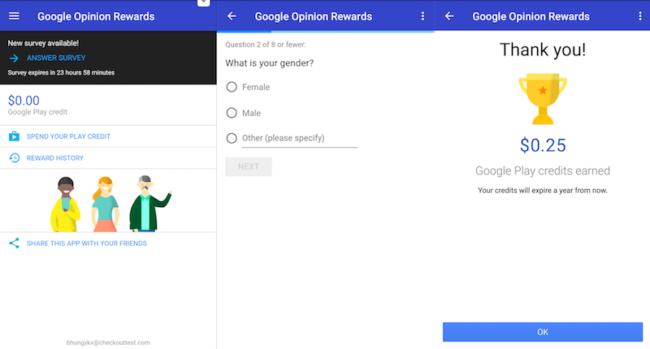
That’s all. After following the above methods, you’ll surely start getting surveys on your Google Opinion Rewards app. Also, when you keep following the best practices discussed in the above points, you will keep getting the surveys daily, even daily.

Aayush Mishra is a BCA student who enjoys gaming. He is a gaming enthusiast who covers the latest game news, reviews, and other gaming-related topics. He is particularly fond of horror and battle royale games.