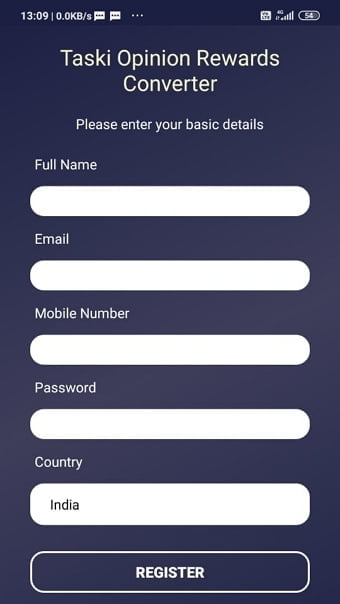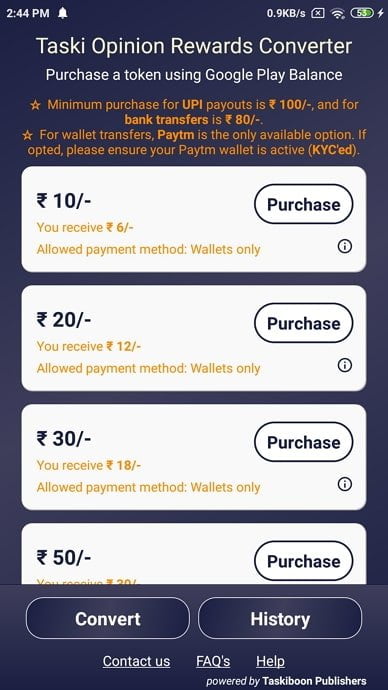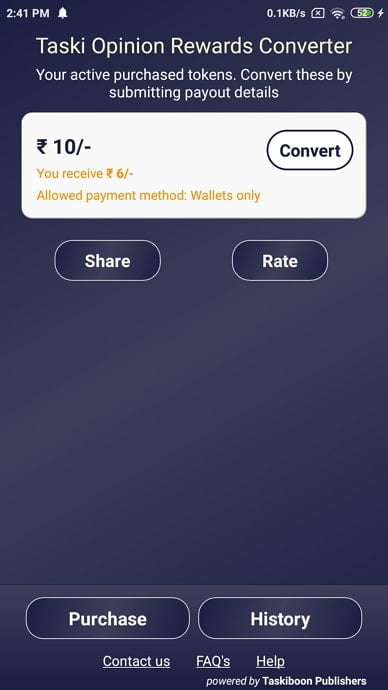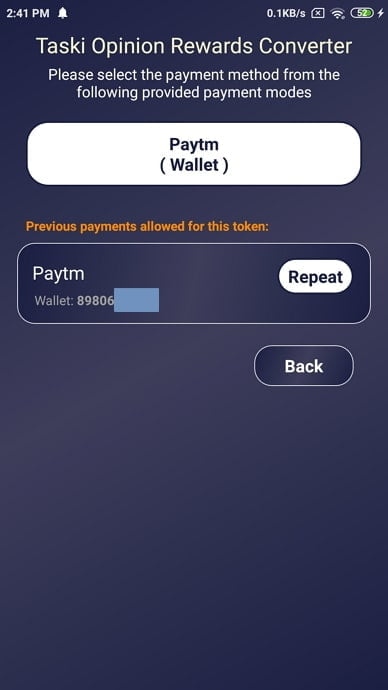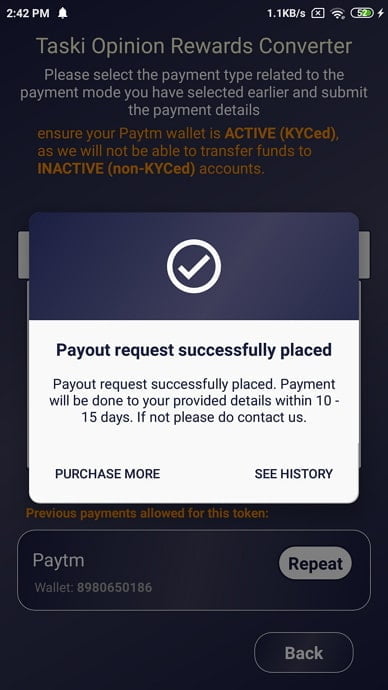You cannot transfer Google Play Balance directly to a bank account, but you can use certain applications and websites to transfer Google Play Balance to your bank account or Paytm.
Google Play Store is the largest app store with 2.68 million Android apps as of September 2022. You can download free apps with one click while paid apps can be purchased using debit/credit cards and Google Play Balance.
However, Google Play Balance is the easiest way to buy any apps or books or make in-app purchases in the Play Store. You can add credits to your Google Play Balance using a redeem code or a gift card. Plus, you can use Google Opinion Rewards to earn Play credits by answering certain questions asked while using it.
You can add as many credits to your Google Play balance as you want, but what if you want to transfer those Play balances to your bank account? No, you cannot transfer your Google Play balance to any bank account.
Alternatively, you can use certain apps and websites that will use your Google Play Balance and let you transfer the amount to your bank account or Paytm wallet.
How to transfer Google Play balance to a bank account?
There is no official way to transfer Google Play balance to a bank account or PayPal, but you can transfer Google Play balance to your bank account using apps like QxCredit, Taski Opinion Rewards Converter, Rewards Converter India, etc.
Note: These apps charge 40% per 100 credits of Google Play balance as a processing fee, so be sure to consider the transaction amount.
To transfer Google Play balance to a bank account or in Paytm wallet:
- Install the ‘Taski – Transfer Google Play Balance to Bank‘ app on your phone.
- Open the app and register by entering all required details.

- Now choose the amount you want to transfer from Google Play Balance.

- Tap on Purchase and use Google Play Balance as payment method.
- Once you have made a purchase, you will be able to see the token with the Convert button enabled. Tap on it.
- You will be redirected to the purchased token page. Tap on the Convert button.

- Choose the withdrawal method where you want to transfer the Play balance to a bank account, Paytm Wallet or PayPal.

- It may take up to 10-15 business days for this transfer to be reflected in your bank account.

By following the above procedure, your Google Play balance will be transferred to your selected withdrawal method. Remember, you can transfer only 100 to 500 Play Credits to your bank account, Paytm or PayPal at a time.
►Read More:
Conclusion
We highly recommend that you only use these rewards converting apps in an emergency. Also, these apps are not an official way to transfer Google Play balance to bank accounts or any wallet, so don’t share any sensitive information as they can misuse it.
Another great way to transfer your Google Play balance to your bank account is to use them to buy apps, games, books or movies for a friend. This way, you can ask them to send the charged amount to your bank account or wallet.