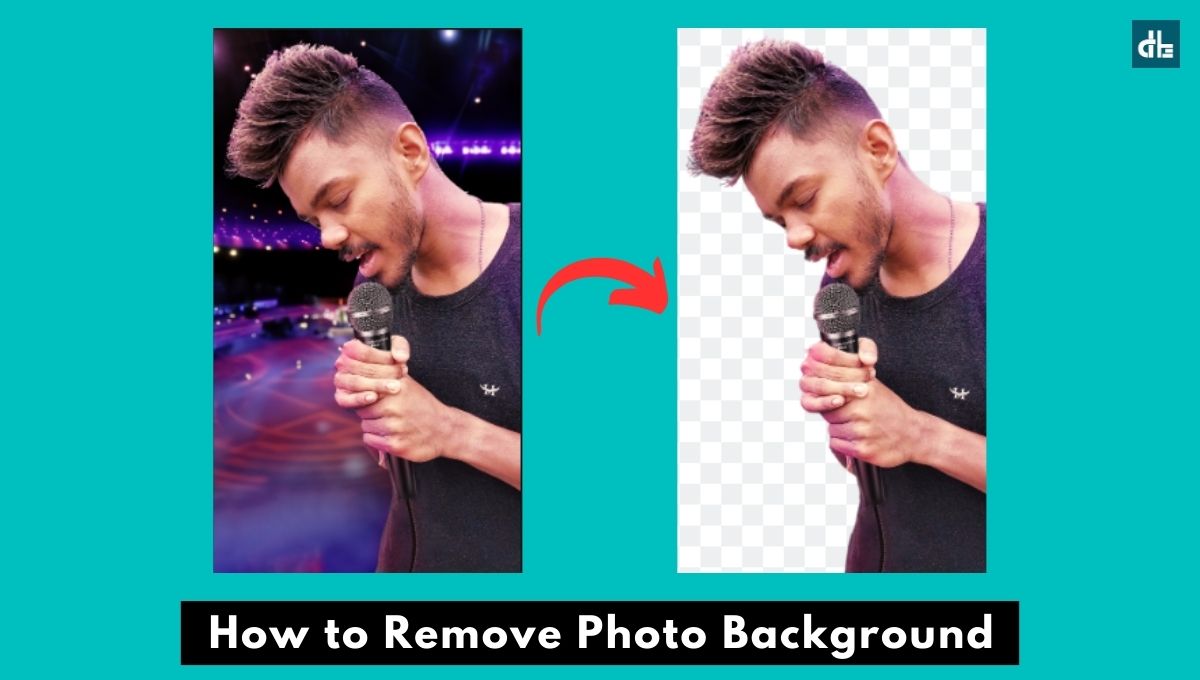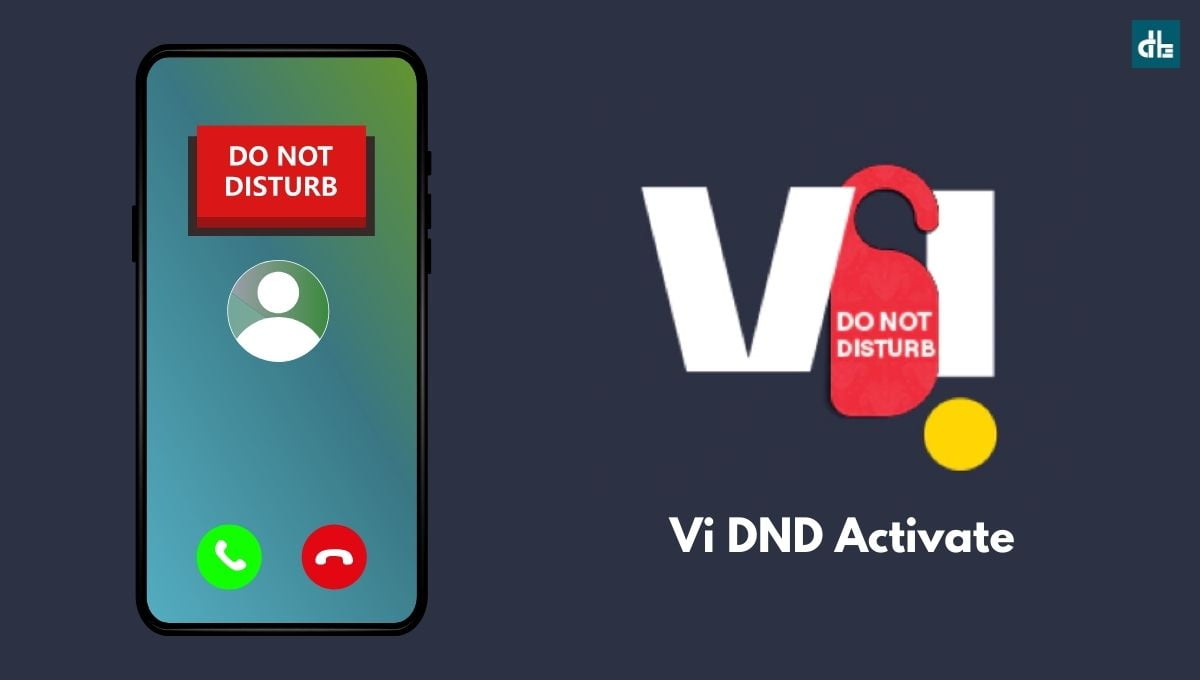Instagram’s algorithm is so rich that it makes you keep scrolling your feed for those interesting videos and photos that you love to watch. Sometimes we catch up with some interesting videos that we love to watch again and again, therefore we save them for later.
But what if you want to download one of the videos you see on Instagram? Maybe it’s a funny clip or a useful tutorial which is why you want to download it for offline watching.
Although, there’s no such option to download a video directly on Instagram, however, you can still download a video from Instagram just by using the online Instagram downloader services.
How to download Instagram videos
Instagram doesn’t have any direct video download option within the app or website. However, you can still download the videos from Instagram using different methods mentioned in this article.
You don’t need to follow a specific way in order to save an Instagram video. You can consider any of method below as per your convenience.
Method 1: Using a website
Many Instagram downloader websites, such as igram, snapinsta, toolzu, and others, allow you to download Instagram videos simply by using the video links.
Here are the steps to download Instagram videos using websites:
Step 1: Open the Instagram on your Android, iOS device or PC.
Step 2: Find the video you want to download.
Step 3: Copy the video link.
Step 4: Visit the “indown.io” website.
Step 5: Paste the copied link and then tap on “Search“.
Step 6: Tap on “Download“.
After following the above steps properly, your Instagram video will be downloaded to your device instantly.
Alternative Instagram video downloader websites
- saveinsta.app
- storysaver.net
- smallseotools
- instafollowers.co
All downloader websites work same, simply copy and paste the video link into any of the downloader websites listed above to download your Instagram video.
Method 2: Using apps
One of the easiest ways to download a video from Instagram is using downloader apps. There are tons of Instagram video downloader apps available on Google Play Store for Android users. However, downloading an Instagram videos on iPhone is quite tricky.
Here are the steps to download Instagram videos using apps on Android:
- Open the Google Play store app on your Android phone.
- Search for the “InstaSaver” app and download it.
- Now open the Instagram app and find the video you want to save.
- Copy the video link.
- Now, launch the InstaSaver app and paste the link.
- Tap on “Download“.
That’s all. Your Instagram video will be downloaded to your Android device. You can view it in the gallery on your phone.
Alternative Instagram video downloader apps for Android
- InSaver
- Insget
- Video Downloader for Instagram
- FastSave
Here are the steps to download Instagram videos using apps on iPhone:
- Open the Instagram app on your iPhone.
- Find the video you want to download.
- Tap on three dots and copy the link.
- Install the “Repost: For Posts, Stories” app from the App Store.
- Once installed, open the app and it will automatically detect the video from copied link.
- Tap the “Share” button and select “Save Video“.
Done. Your Instagram video will be downloaded to your iPhone and will be available in the gallery.
Alternative Instagram video downloader apps for iOS
- Repostly
- Savepro
- Instaget
Method 3: Screen recording
If you don’t want to use any external apps or websites just to download an Instagram video, you can use your phone’s screen recorder. Just like a screenshot, you can manually record an Instagram video on your phone using the screen recorder feature.
Here are the steps to save an Instagram video manually using screen recorder:
Step 1: Open the Instagram app on your phone.
Step 2: Find the video you want to save.
Step 3: Swipe down the notification panel of the phone from the top.
Step 4: Choose the Screen Recording option.
Step 5: Play the video and record till the end.
Once the video is end, stop the recording. Now your video will be saved to your phone.
The only issue with the screen recording method is that it captures the entire screen as well as the video content. As a result, you’ll need to edit and crop the recorded video.
FAQ: Downloading Instagram video
How to download Instagram videos with audio?
To download an Instagram video with audio, you can use a third-party app or website such as Instasaver, Savefromnet, Repost, and others.
Is it legal to download Instagram videos?
Yes, it is legal to download Instagram videos if you are downloading your own video or have permission from the creator.
Which Instagram downloader is best?
Inflact is one of the most effective Instagram downloader services we've ever used. The website is a quick all-in-one Instagram content downloader that is completely ad-free.
Why is Instagram video not downloading?
Your Instagram video is most likely not downloading because you are attempting to download a video from a private Instagram account. Instagram users cannot access photos and videos from a private account.

Chandramohan is a tech geek who enjoys writing about the Internet of Things, social media, and emerging technologies. He is an MCA student at GG University in Chhattisgarh with a strong foundation in computer science.