Instagram stories are the best method for sharing your photos and videos but only for up to 24 hours. This is where Instagram highlights are used if you want them to be visible on your account forever, similar to a digital scrapbook. But what if you want to download your Instagram highlights to gallery? Stick to this article to learn how to download Instagram highlights in gallery step-by-step.
Instagram stories you share are archived on your account. These archived stories can be shared as highlights. Instagram highlights allow you to keep your Instagram stories on your profile like a showcase.
Sometimes, you might want to save your Instagram highlight on your phone’s gallery so that you can share them to other social media platforms. But Instagram does not provide any option to download an Instagram highlight for an account. So, is it possible to download Instagram highlights in Android or iOS?
Can you actually download an Instagram highlight to your gallery? Yes, it is possible. In this blog post, we will walk you through the process of downloading Instagram highlights with music so that you can save them to your device or repost them on other platforms.
How to download Instagram highlights (2023)
The process of downloading Instagram highlights varies depending on who you are downloading the highlights from. You can use Instagram’s save highlight feature to save your own Instagram highlight. You’ll need to use an online Instagram highlights downloader like StoriesIG, Save Insta, Snapinsta, or something similar if you want to download someone else’s Instagram highlights. Now, let’s look at the step-by-step methods to download Instagram highlights.
Download Instagram highlights from own account
If you want to download your own Instagram highlights, you can use the save option to do so directly within the app itself. This is one of the easiest way to download the highlights in Instagram to phone’s gallery with a few clicks.
Here are the steps below to follow to download Instagram highlights from own account:
Step 1: Open Instagram app on your smartphone.
Step 2: Open the IG highlight you want to download.
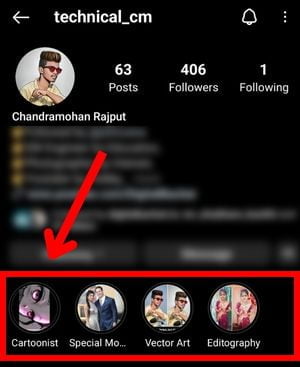
Step 3: Your highlight will now start playing. When the highlight is playing, swipe up or tap on the three-dots menu from the bottom-right corner.

Step 4: A new window will appear now with some options. From there, tap the “download icon“.
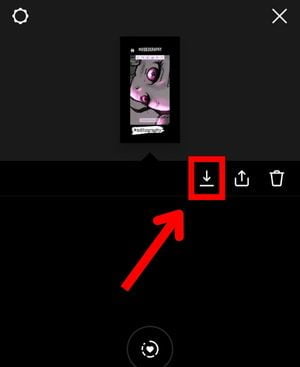
Your Instagram highlight will be saved to your device and will show up on gallery. You can download each highlight by repeating the steps above.
How to download Instagram highlights of someone else
Instagram does not allow you to download someone’s highlight whether that is private or public. However, in case you want to download someone else’s Instagram highlight, you can use some third-party apps that will help you in downloading other account’s IG highlight simply by entering their link or username.
Here is the step-by-step process to download Instagram highlights from other account:
Step 1: Open the Instagram app on your phone
Step 2: Now go to their profile whose IG highlights you want to download and open it.
Step 3: Once the highlight is opened, tap on three-dots menu from the top right corner and tap on “Share“.
Step 4: You’ll now see a lot of sharing options such as to friends, SMS, Messenger, etc. Here, simply tap on “Copy link” option from the bottom to copy the highlight’s URL.
Step 5: Next, open a web browser such as Chrome, Safari, etc. and go to ‘saveinsta.app‘.
Step 6: Then, paste the copied link in the URL box and tap the “Download” button.
Step 7: Now all the highlights will start showing up there. Lastly, hit the “Download Video” button.
That’s all. The Instagram highlight of that profile will now start downloading in your phone. You can view it in your phone’s gallery, once it’s saved.
You can even view or play the highlights within the browser by tapping the play button. We strongly advise you to use the most recent browser, such as Google Chrome, Edge, etc. for the good accessibility. If you have any problems with any of the above method, comment down below, we’ll surely assist you.

