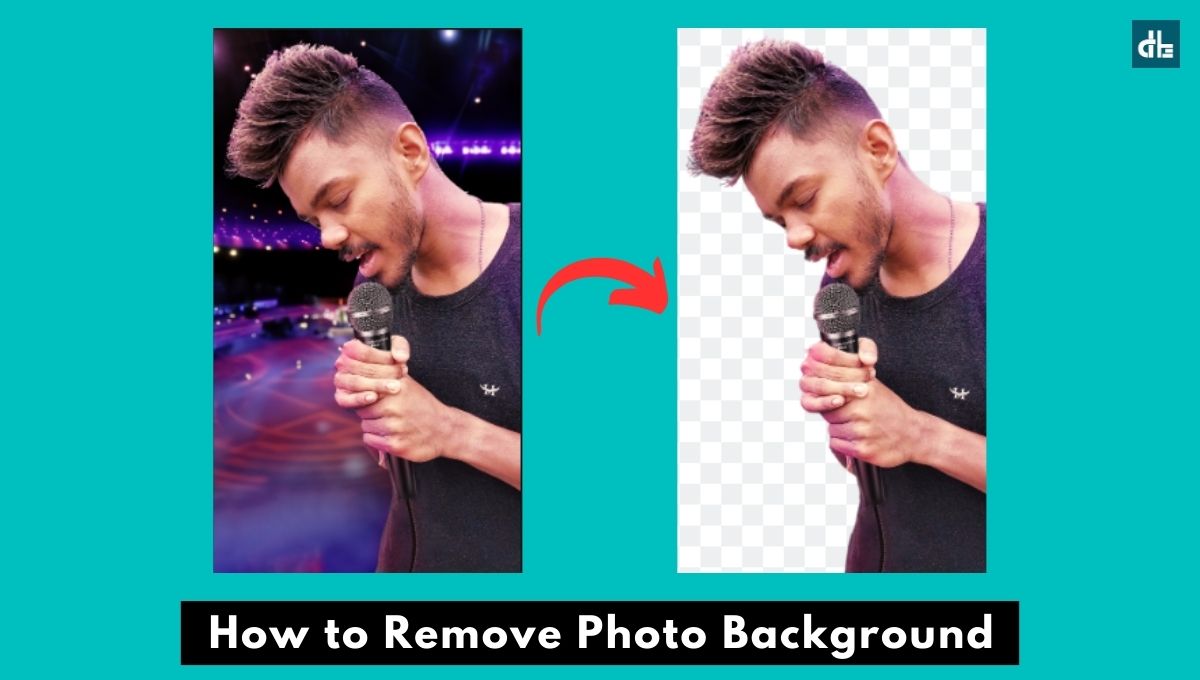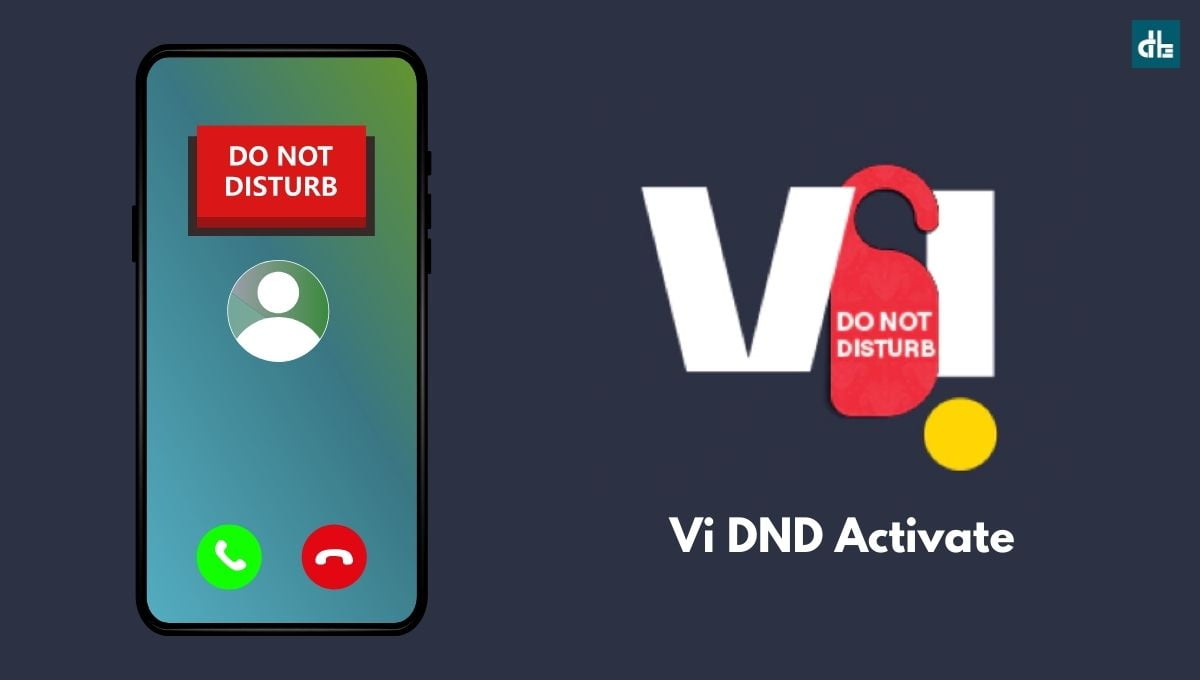If you are an Android user, you might be very familiar with Google’s services such as YouTube, Gmail, Maps, Meet, Drive, and so on. The catch is that you will need a Google account to use these apps and services and to make your data synced with your phone.
Google allows you to create an account for free without any limits to use its services in just a couple of steps. But, if you are new to Android, you might be finding it difficult to create a Google account on your smartphone.
Now, if you are looking for a way to create a new Google account, look nowhere else as we’ve prepared a step-by-step guide for you on how to create a Google account easily in 2024. In this in-depth tutorial, we’ll also look at how you can create an account on Google with an existing email. Now, with that being said, let’s jump right to the steps.
How to create a new Google account (2024)
Before creating a Google account, keep in mind that when you’re creating a Google account, you are about to share your personal information such as your name, date of birth, location, and so on with Google.
Now, if you don’t have any problem with the above, follow the steps below to create a new Google Account on Android, iOS, or laptop:
Step 1. First, open the Google Play Store app on your Android device and tap on the “Sign in” button. If you’re using an iOS device or laptop, open a web browser and go to the ‘accounts.google.com‘ webpage.
Step 2. Now, tap on “Create account” at the bottom and select “For my personal use” from the drop-down options for a personal account. While, if you want to make an account for your child, select the “For my child” option. Similarly, for the business purpose account, select the “For work or my business” option.
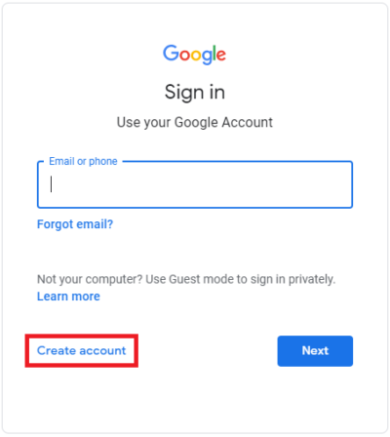
Step 3. Next, enter your first and last name. After that, enter a username for your Google Account. If the username you entered is not available for use, you can also choose a suggested username from the list. This will be your Gmail address, and you will be unable to change it later.
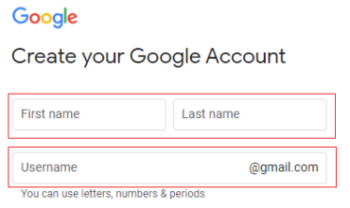
Step 4. Now, enter a password for your Google account that you want to use for signing in. Make sure your password is longer than 8 characters and contains letters, numbers & symbols to mix. Once you’re ready with your password, tap on “Next“.
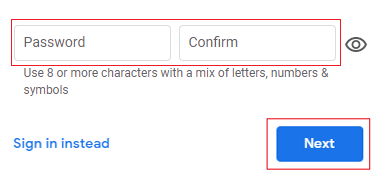
Step 5. Now, it will ask you for your personal information. Simply, enter your phone number, recovery email address (can be skipped), date of birth, and gender. Once you’ve entered the above details, tap on “Next” at the bottom right.
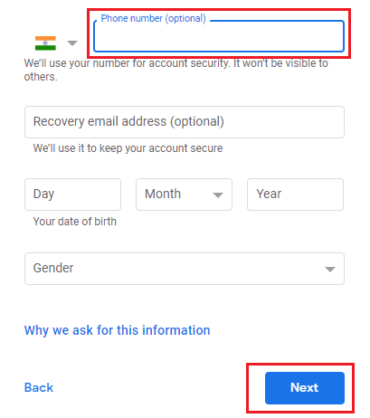 Step 6. Finally, at last, tap on the “I agree” button to accept the privacy policy.
Step 6. Finally, at last, tap on the “I agree” button to accept the privacy policy.
That’s all. Your new Google Account has now been created. You can access your Google account from any device at any time.
You can skip entering a phone number and recovery email if you don’t want to, but we strongly advise you to do so for security reasons.
Create a Google account using an existing email
If you don’t want to create a new username and you have an existing email address, you can use your existing email to create a Google account.
To create a Google account using existing email, follow these steps:
- Go to the Google Account Sign-In page.
- Click Create account.
- Enter your name.
- Click Use my current email address instead.
- Enter your current email address.
- Click Next.
- Verify your email address with the code sent to your existing email.
- Enter the code and click Verify.
Now your existing email will be used instead of a new email address. You can send or receive emails using your current address.
Benefits of having a Google Account
There are a lot of benefits to creating a Google Account. With a Google Account, you will be able to access the Google Play Store, where you can install and use many of Google’s free services apps on your smartphone for free.
Here are some free apps provided by Google:
- Play Store: An online app store where people can find their favorite apps, games, movies, TV shows, books, and more.
- Gmail: A free email service that allows you to send emails by creating a new address or using an existing one.
- Google Drive: It is a cloud storage service that allows you to save photos and documents up to 15 GB.
- Google Maps: Google Maps allows you to search and navigate anywhere in the world through its map.
- Google Contacts: You can use Google Contacts to synchronize your contacts and access them from anywhere.
- Google Meet: It is a video calling app that is used for online classes and meetings.
Conclusion
Hope this article has helped you, now you will be able to easily create a new Google account. It is better to properly understand the privacy and policies before creating a new Google account, so you can learn more about Google Policies.

Chandramohan is a tech geek who enjoys writing about the Internet of Things, social media, and emerging technologies. He is an MCA student at GG University in Chhattisgarh with a strong foundation in computer science.