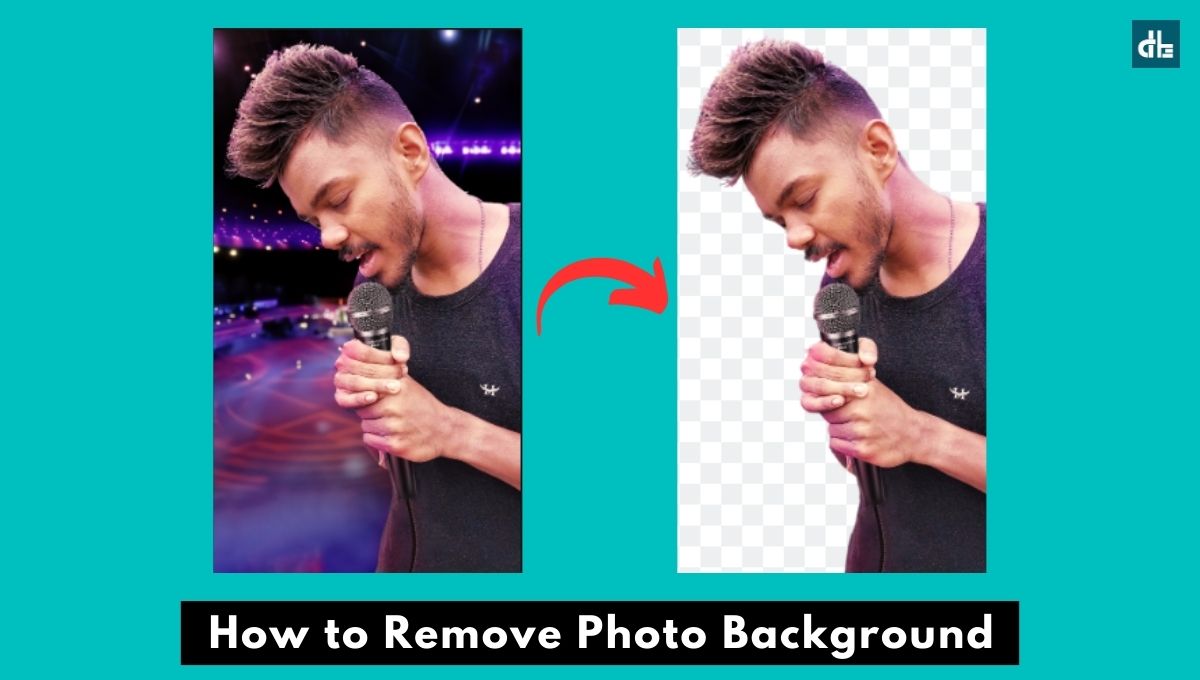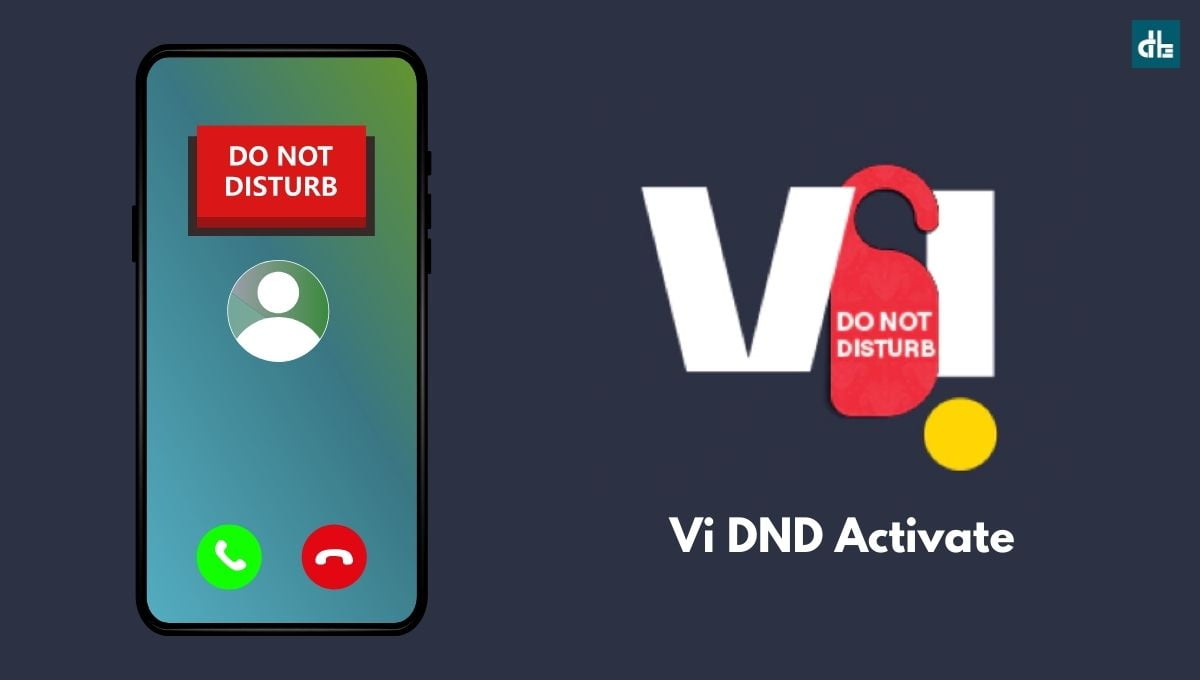If you’re out to spend your precious time, you surely don’t want to receive any head-scratching calls, for which we put our phone switched off.
However, there are some important calls that we don’t want to miss though. For this, call forwarding can be your lifesaver as it never lets you miss a call in any circumstances.
Telecom operators like Jio, Airtel, BSNL, and Vi allow you to forward your incoming calls to another number or any device for free.
Now, with that said, if you’re looking for ways to call forwarding, check below our complete guide on how to forward calls to another number on Jio, Airtel, BSNL, or Vi from your smartphone.
Types of call forwarding
There are four major types, or better say rules, of call forwarding:
- Always forward: To forward all calls always.
- Forward when busy: To forward the calls only when already busy on a call.
- Forward when unanswered: To forward the incoming calls when not answered on the current one.
- Forward when unreachable: To forward calls when the current network is unreachable.
Ways of call forwarding
There are mainly two ways to activate call forwarding on a device:
- Device settings
- USSD codes
How to forward calls using device settings
You can activate call forwarding from settings on your Android or iOS device. Here we’ve mentioned a step-by-step process to forward calls using device settings on all devices:
On Samsung
Step 1: Open the Phone app.
Step 2: Tap on three dots menu in the top right corner and tap “Settings“.
Step 3: Navigate to Supplementary services > Call forwarding > Voice calls.
Step 4: Select a forwarding rule like “Always forward”, “Forward when busy”, “Forward when unanswered”, or “Forward when unreachable”.
Step 5: Enter the other number you want to forward your calls to.
Step 6: Lastly, tap “Enable“.
On Xiaomi
Step 1: Launch the “Phone” app.
Step 2: Go to call settings by tapping on the gear icon on the top right.
Step 3: Head to “Call-forwarding settings” and select “Voice“.
Step 4: Select a type of forwarding condition.
Step 5: Enter the desired number and tap “Turn on“.
On Oppo
Step 1: Open the Phone Dialer app.
Step 2: Tap on the menu (three dots in the top right corner) and open “Settings“.
Step 3: Head to “Operator-related settings“.
Step 4: Go to “Call forwarding” and toggle on a call forwarding type.
Step 5: Now enter the number and tap “Ok“.
On Google, OnePlus, Vivo, Realme
Step 1: Open the Phone app.
Step 2: Tap the “Three dots menu” on the top right corner.
Step 3: Navigate to Settings > Calling accounts > Carrier call settings > Call forwarding > Voice calls.
Step 4: Select a call forwarding type and enter the desired number. Alternatively, you can also select one from the contacts list.
Step 5: Once entered, tap on “Turn on”.
That’s all. After following the above-mentioned steps correctly according to your device, your call forwarding will now be activated on your device and it will start forwarding your calls accordingly.
How to forward calls to another number via USSD codes
Another best way to forward calls is by using the USSD codes. All the telecom operators like Jio, Airtel, Vi, and BSNL allow you to forward calls by dialing the USSD codes. But, the thing to bear in mind is that all the operator has different USSD codes for different forwarding types.
For your ease, here we’ve separately mentioned the step-by-step process for each telecom operator. Now, with that being said, let’s check them out.
Forward calls on Jio via USSD codes
Step 1: Open the Phone app on your smartphone.
Step 2: To forward calls, dial *403*<10 digit number>, where ’10 digit number’ represents your desired mobile number.
Step 3: Tap on the “Call” button.
This will activate the call forwarding on your Jio number and your calls will start forwarding when you’re busy on another call.
If you want to forward your calls with different conditions, check the table below for the respective codes:
| Jio Call forwarding USSD Codes | Result |
|---|---|
| *401*<10 digit number> | Forwards each and every incoming call |
| *403*<10 digit number> | Forwards calls when the other person has called several times already |
| *405*<10 digit number> | Forwards calls when you’re busy on another call |
| *409*<10 digit number> | Forwards calls when your phone is switched off or unreachable due to low bad signal strength |
►Read More:
Forward calls on Airtel via USSD
Step 1: Launch the Phone app on your Android or iOS device.
Step 2: Now, dial **21*<10 digit number># to set up a phone number to receive all of your calls.
Step 3: Finally, tap on the “Call” icon dial button. This will now activate the call forwarding on your Airtel number for all calls.
You can replace the codes with the following codes from the table below for different forwarding rules:
| Airtel Call forwarding USSD Codes | Result |
|---|---|
| **21*<10 digit number># | Forwards each and every incoming call |
| **61*<a contact number to forward calls>*#(multiples of fives) | Forwards calls when the other person has called several times already |
| **67*<10 digit mobile number># | Forwards calls when you’re busy on another call |
| **62*<10 digit number># | Forwards calls when your phone is switched off or unreachable due to low bad signal strength |
Forward calls on Vi via USSD codes
Step 1: Open the default phone’s dialer app on your device.
Step 2: Now, from the keypad, enter **62*<10 digit number> where ’10 digit number’ depicts the mobile number you want the calls to be diverted.
Step 3: Once entered, tap on the “Dial” button.
Now, after following the above steps correctly, the call forwarding will be activated on your Vi SIM. This will now redirect all your calls to your desired number when your phone is switched off or unreachable due to low bad signal strength.
If you want to forward your calls with different conditions, check the table below for the respective codes:
| Vi Call forwarding USSD Codes | Result |
|---|---|
| **21*<10 digit number> | Forwards each and every incoming call |
| **61*<10 digit number> | Forwards calls when the other person has called several times already |
| **67*<10 digit number> | Forwards calls when you’re busy on another call |
| **62*<10 digit number> | Forwards calls when your phone is switched off or unreachable due to low bad signal strength |
Forward calls on BSNL via USSD codes
Step 1: Launch the Phone app on your smartphone.
Step 2: Next, dial the number **21**<10 digit number># where ’10 digit number’ depicts the mobile number you want the calls to be forwarded.
Step 3: At last, tap on the “Call” button to activate the call forwarding on your BSNL number when the other person has called several times already but you didn’t answer.
If you want to forward your calls with different conditions, check the table below for the respective codes:
| Vi Call forwarding USSD Codes | Result |
|---|---|
| **21**<10 digit number># | Forwards each and every incoming call |
| **61*<10 digit number># | Forwards calls when the other person has called several times already |
| **67*<desired phone number># | Forwards calls when you’re busy on another call |
| **62*<10 digit number># | Forwards calls when your phone is switched off or unreachable due to low bad signal strength |
FAQs
Can I forward calls to international numbers?
Yes, you can typically forward calls to any valid phone number internationally. However, international forwarding might incur additional charges depending on your plan and the destination country.
Will the caller know my calls are forwarded?
Yes, a caller can know your call are forwarded or not, but not exactly. It depends on your chosen forwarding method and telecom operator. With unconditional forwarding, the caller might hear a notification or experience a slight delay before connecting. Other methods, like busy forwarding, might not give the caller any indication.
Can I forward calls only during specific times or for certain callers?
Yes, you can forward calls only during specific times or for certain callers as all the modern devices offer conditional forwarding options. You can set up time-based rules (e.g., forward calls after hours) or specify specific contacts whose calls you want to forward.
Is call forwarding free?
Yes, the call forwarding is free for all users as the basic call forwarding feature is often included in most mobile plans. However, call forwarding for internation numbers may cost you additional charges.
Can I forward calls to multiple numbers?
No, you cannot forward calls to multiple numbers as it's not practically possible. You can forward calls to only one number at a time.
What if I want to cancel call forwarding?
You can deactivate call forwarding through the same methods used to activate it (phone settings, provider website/app, or dial codes). Each method typically has an option to 'cancel all forwarding' or disable specific forwarding rules.

Ashok Kushwaha is Senior Editor at Digital Bachat with 5 years of experience covering mobile phone and computer technology. He enjoys sharing the most valuable smartphones and laptops.