Jio launched its 5G service, also known as ‘True 5G’, earlier in year 2023. At first, the 5th generation mobile network was only available to limited cities, mainly tier-1 cities. But now, Jio 5G has deployed to over 6200 cities covering almost every major location in India.
The true Jio 5G service grants access to unlimited 5G internet to its users for free. And if you’re a Jio user, you can activate unlimited 5G in Jio and enjoy unlimited high-speed 5G data (up to GB/second) for absolutely free of cost.
But the problem is that most Jio users are unaware of the unlimited 5G offer and don’t know the way to get this unlimited 5G internet in Jio. Maybe you too are one of them.
Are you unable to activate unlimited 5G in Jio? If yes, keep reading as in this step-by-step guide, we’ll take a look at how you can activate and use unlimited 5G in Jio on your Android and iPhone.
Requirement for activating Jio 5G
To activate unlimited 5G in Jio, you’ll require a 5G-enabled smartphone and 5G network coverage in your city.
You can check whether your city has JioTrue 5G coverage or not using the official MyJio app and website.
How to activate unlimited Jio 5G on Android?
Once you have the Jio 5G network in your area, you just will need to change the network to 5G mode and the JioTrue 5G will be activated on your Android phone.
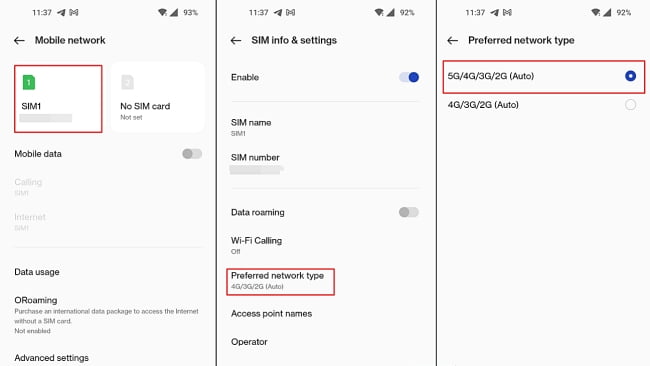
Follow the steps below to activate the unlimited 5G in Jio on Android in 2024:
- Open the “Settings” app on your Android phone.
- Go to “Mobile Network” under the connections. If you don’t see such an option, find it from anywhere according to your phone settings.
- Select your Jio SIM.
- Tap “Preferred Network Type“.
- Select “5G only” or “5G/4G/3G/2G (Auto)” mode. This will set 5G as your preferred network type.
Now once you start getting a 5G network, the unlimited 5G in Jio will be activated on your Android phone and you’ll be able to use the truly unlimited 5G data on your Jio number for free.
Still, if you are somehow unable to use unlimited Jio 5G, follow these next steps after the above steps:
- Now open the “MyJio app” on your smartphone.
- Tap on the “Jio Welcome Offer” banner of True5G.
- Wait for a few minutes for the compatibility test.
- Once completed, your Jio True 5G will be activated.
How to activate unlimited 5G in Jio on iPhone?

Once you’ve inserted your Jio SIM on your iPhone, follow the steps below to activate the unlimited 5G in Jio:
- Open the “Settings” app on your iPhone.
- Navigate to “Mobile Data“.
- Tap on “Voice Data“.
- Select “5G On” or “5G Auto“.
- Now the unlimited Jio5G will be activated.
If you are still unable to use unlimited Jio 5G, simply follow the steps outlined in the Android method mentioned above using the MyJio app.
How to activate unlimited Jio 5G via phone’s dialer
- Open the dialer app on your smartphone.
- Dial ” *#*#4636#*#* “. This will open the hidden ‘Phone info’ page.
- Tap on the “Set preferred network type” drop-down menu.
- Select “NR only” or “NR/ LTE“.
Now your phone’s network mode will be changed to 5G and your Jio 5G will be activated with free unlimited internet.
Conclusion
The Jio True 5G offer is about to end as per recent reports. Since the company is expected to launch the plans for its new 5G service, you should use the free unlimited 5G data as soon as possible. The above methods will easily let you activate the True Jio 5G offer on your Android or iOS device.
If you are having any problems with the offer or activating the 5G on your Jio number, please leave a comment below and we will respond as soon as possible.

