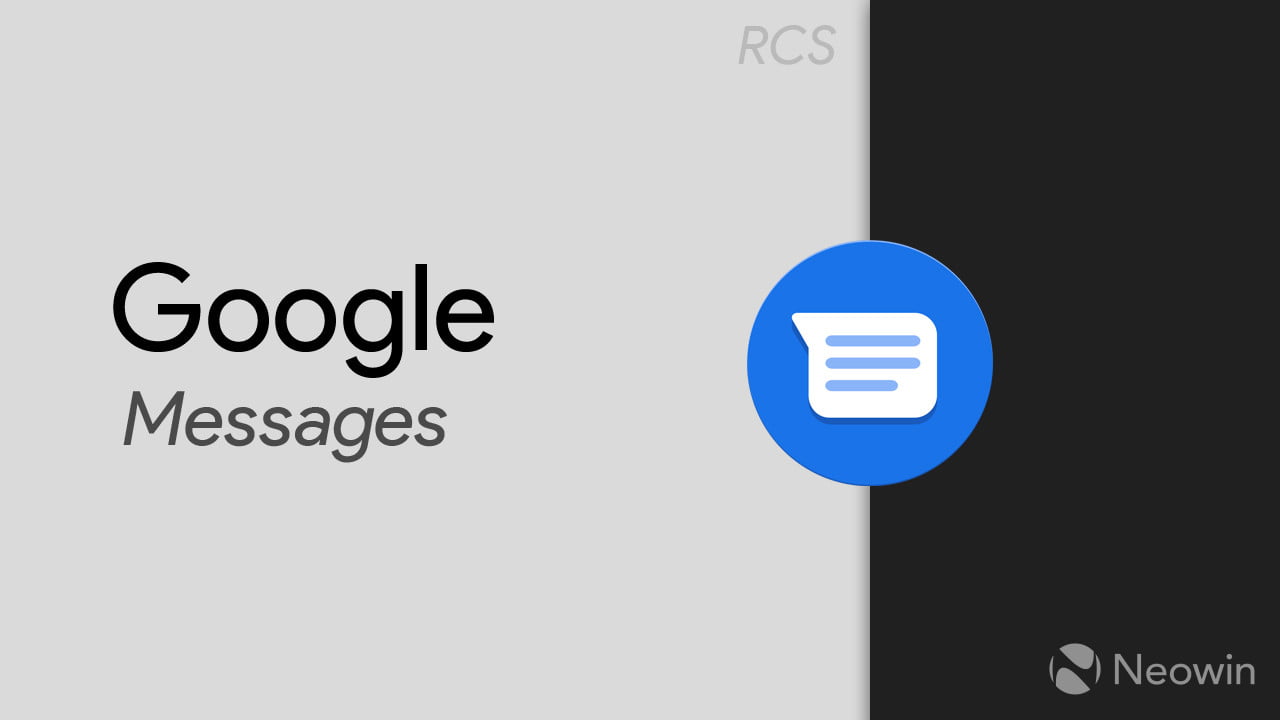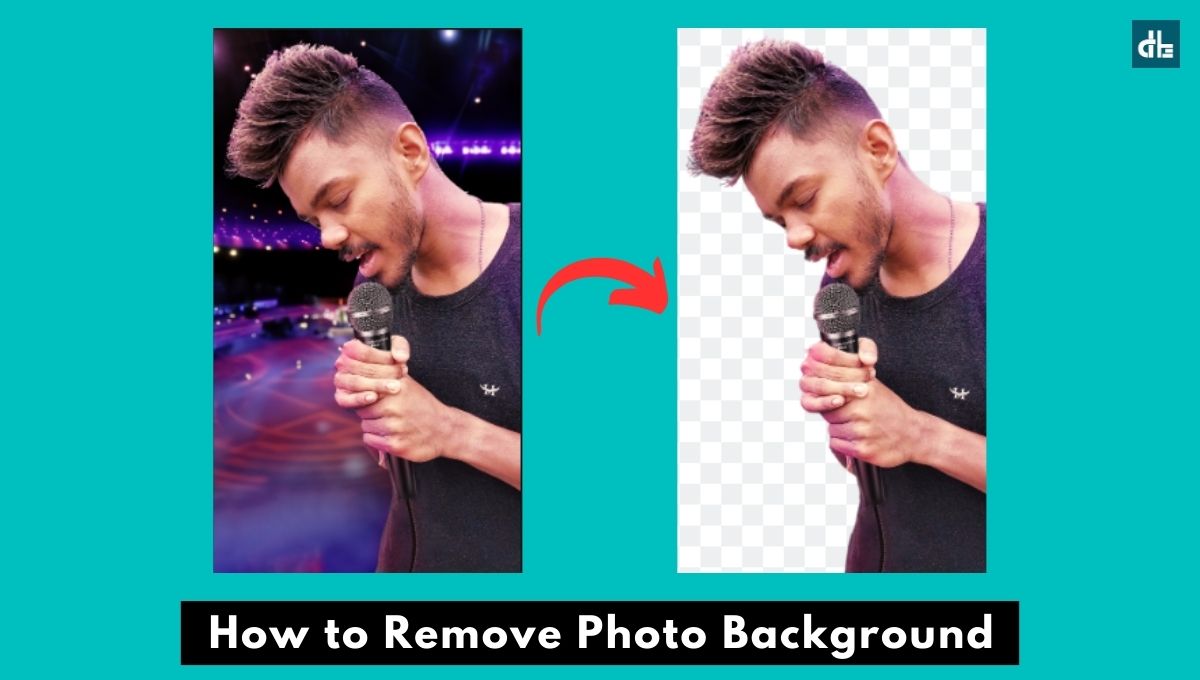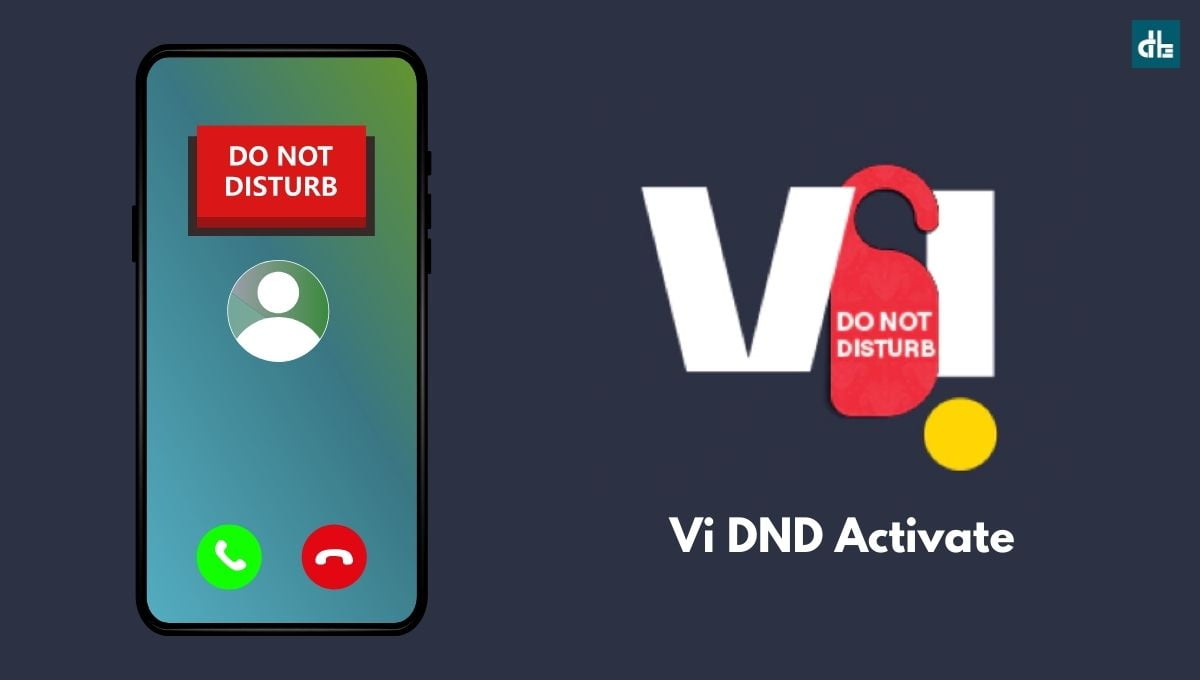Google Messenger, mainly known as Google Messages is the most used messaging app when it comes to Android smartphones. This is because Google has made it the official default messenger app for Android phones.
However, if you don’t want to use it, you can change your default messenger from Google Messages to any other messaging app.
But is it worth changing it?
The reason why I said that is because you will most likely miss the features that Google Messages offers, such as RCS, rich multimedia support, and so on.
Aside from these features, another concern you may have is security. Like, is Google Messages safe to use?
So, what should you do now? Should you use Google Messages or not? Is it safe or not?
In this article, we will take a closer look at the features, pros and cons of Google Messages to help you decide whether it is the right app for your messaging needs.
What is Google Messenger?

Google Messages also known as Google Messenger is an SMS and instant messaging app which is called Google Messages that is developed by Google for Android phones. There is an online web platform is also available for this service.
It was launched on 12 November 2014 and on April 2020, it crossed a billion installs and growing so on. The reason behind its huge popularity is Rich Communication Support (RCS).
However, this app does not support end-to-end encryption, which is a measure problem of Google Messenger. Though Google is working on its system to improve its problems. So probably we can see this end-to-end encryption in the future.
- Check out the Ultimate Guide to Google Pay
- Also, check out the Top 5 Upcoming Smartphones in 2023
Google Messages 2024: Pros and Cons
Not all the messenger apps are perfect at all and so the Google Messages. Here are the Pros and Cons of Google Messenger.
Pros
- Fast and Instant Messages
- Can be accessed online
- Highly Secured
- Rich Communication Support
Cons
- No end-to-end encryption
- No, read receipt feature
How to use Google Messenger in 2024

You can use this app as your default SMS service or as a chatting app. Just follow these simple steps:
- First, go to the Google Play Store and install “Google Messages“.
- Now open the “Google Messages” app.
- Give permissions as per uses.
- Now you will see a floating blue button on the bottom side.
- Just tap on the icon and you will be asked for Recipients.
- Select the recipients and just send your messages.
Is Google Messenger better in 2024?
Every smartphone comes with its own messaging apps which do not have a lot of features. That’s why we need other apps like Facebook Messenger and WhatsApp as our default messaging apps.
But there are a lot of phones that come with pre-installed Google Messenger as the default messaging app, which means there is no issue with using this app as a chatting app.
If you need a fast and reliable message service then you can definitely go for Google Messenger, and if you are concerned about security, then it is normal because Google Messages doesn’t have end-to-end encryption but it has Google’s security which is enough to secure your messages.

Chandramohan is a tech geek who enjoys writing about the Internet of Things, social media, and emerging technologies. He is an MCA student at GG University in Chhattisgarh with a strong foundation in computer science.