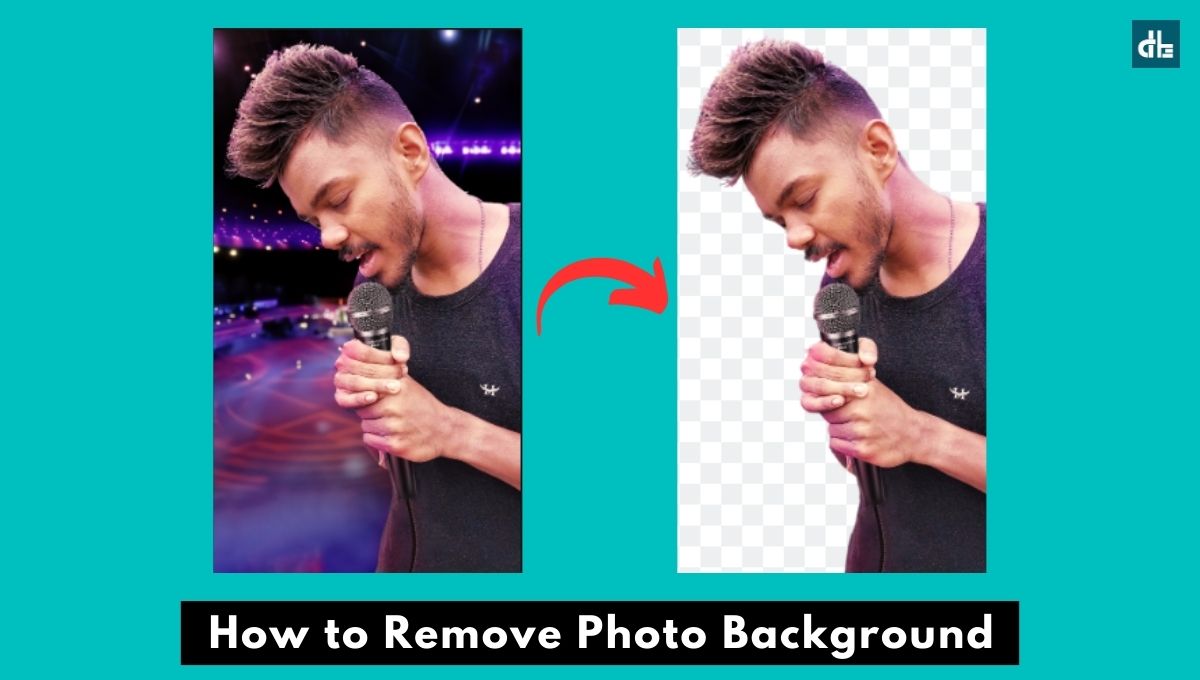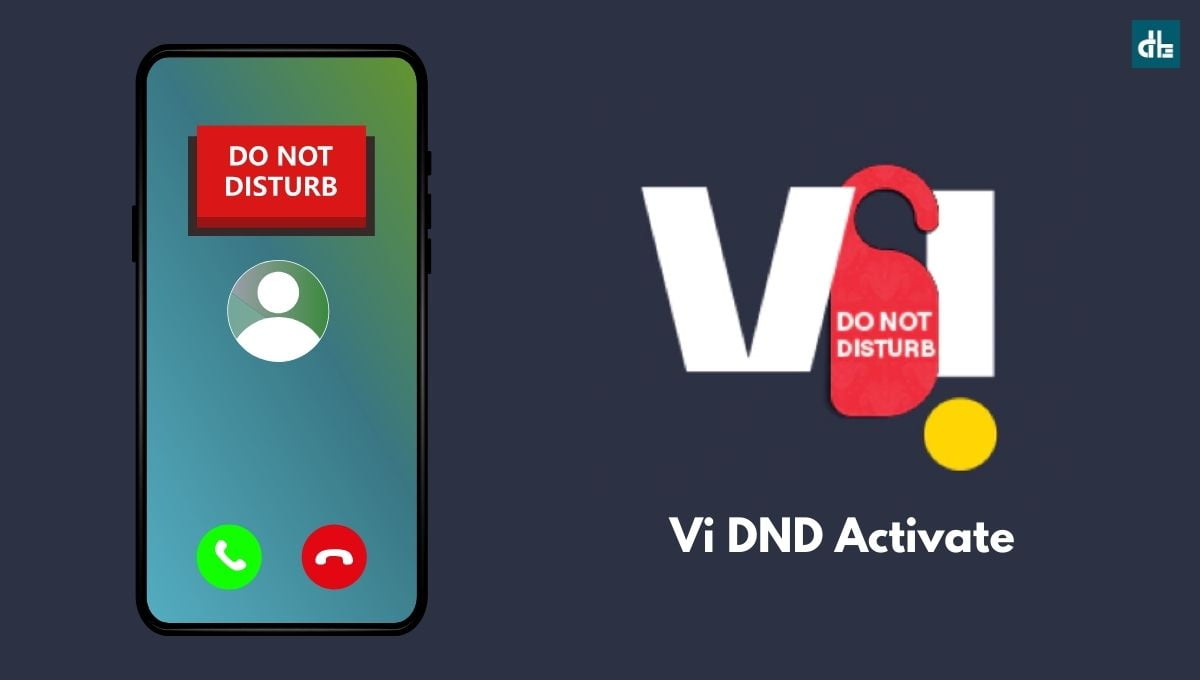- X, formerly known as Twitter, allows to download videos in tweets directly within the app to verified or premium users.
- To download a video from Twitter (X) for free, simply copy the Twitter video link and go to “twitsave.com”. Next, paste the copied link into the URL box and tap the “Download” button. Now, choose a video resolution to save it to your device.
- You can also use some Twitter video downloader apps and websites such as ‘Twitter Video Downloader’, ‘SSSTwitter, ‘Twitsave’ and so on.
If you like a video on Twitter (now known as X) and want to download it on your device, you can easily do this in seconds directly within the app if you have a premium subscription.
But what if you don’t have the X premium subscription? Can you download X (formerly Twitter) videos? Yes, you can download your favorite Twitter videos on your device easily in multiple ways.
In this step-by-step guide, we’ll look at easier methods to download videos from Twitter on Android, iOS, or laptop in 2024 so that you can enjoy your favorite Twitter videos offline anytime.
- How to download Twitter videos for free
- How to download videos from X (Verified User)
- FAQs
- Can I download Twitter (X) videos directly from the app?
- Is it legal to download Twitter (X) videos?
- What’s the best app for downloading Twitter (X) videos on Android?
- Can I download Twitter videos for free?
- Is it safe to use third-party apps or websites for downloading Twitter (X) videos?
- Are there any alternative ways to download Twitter videos?
- Is it okay to download any Twitter video I find?
- How can I tell if a Twitter video has copyright restrictions?
- What if I encounter issues while downloading a Twitter video?
How to download Twitter videos for free
There are a lot of third-party apps and websites that allow you to download your Twitter videos for free. Whether you’re using an Android device, an iPhone, or a laptop, there are straightforward methods to save your favorite videos. With that said, let’s jump right to the methods.
On Android
As an Android user, you can effortlessly download videos from Twitter to your device using third-party applications like ‘Video Download for Twitter’, ‘Download Twitter Videos’, ‘Tweeload’, and others. Follow these steps to save a Twitter video on your Android device:
Step 1: Go to the Google Play Store and install the “Download Twitter Videos” app on your Android device.
Step 2: Open the Twitter (X) app and go to the video you want to download.
Step 3: Tap the “Share” button at the bottom and tap on the “Copy Link” option.
Step 4: Open the “Download Twitter Videos” app and paste the copied link into the app.
Step 5: Tap the “Download” button.
The video will be downloaded to your Android device. You can find the downloaded Twitter video in your phone’s gallery.
On iPhone:
Downloading a Twitter video on an iPhone or any other iOS device can be a bit tricky due to inflexibility. Here are the different ways to do so:
Method 1: TVDL Siri Shortcut
The first and best way to download a Twitter video on an iPhone or iOS is using the TVDL Siri Shortcut. This allows you to save any videos from X without relying on any third-party apps. Here’s how you can do it:
Step 1: Open the X (Twitter) app on your iPhone and locate the video you want to download.
Step 2: Tap on the “Share” icon at the bottom and select the “Share Tweet via…” option.
Step 3: Select the latest version of “TVDL Siri Shortcut” from the TVLD list.
Step 4: Now, choose the video quality from High, Medium, or Low. It will now start downloading the video on your iPhone.
Method 2: TweetSave app
To download a Twitter video on your iOS device using a third-party app, you can do it as follows:
Step 1: Open the App Store and install the TweetSave app on your iOS device.
Step 2: Go to X and find the video that you wish to save.
Step 3: Tap on the “Share” button at the bottom and select the “Copy link to Tweet” option.
Step 4: Now, open the “TweetSave” app and paste the copied link into the URL section.
Step 5: Finally, tap “Download” and select the resolution quality. This will now save the video on your iOS device.
On laptop or PC:
Step 1: Open X (Twitter) and find the video you want to download on your laptop or PC.
Step 2: Click on the “Share” button and select the “Copy link” option.
Step 3: Go to Twittervideodownloader.com and paste the copied video link into the URL box.
Step 4: Click on the “Download” button and select the video resolution to save it.
Your Twitter video will now be downloaded on your laptop or PC in your selected video quality.
How to download videos from X (Verified User)
If you are a verified user or have an account with a premium subscription on X (formerly Twitter), you can directly download the videos within the app with a single tap.
Here are the steps to download videos from X if you’re a verified user:
- Open the X app on your smartphone.
- Go to the video you want to download and play in full-screen mode.
- Tap on the three-dots menu on the top right and choose the “Download video” option.
This will now start downloading the Twitter video on your smartphone. Once it’s downloaded, you can view it in the gallery.
FAQs
Can I download Twitter (X) videos directly from the app?
Yes, you can download Twitter (X) videos directly from the app if you are a verified user or have a X basic or premium subscription.
Is it legal to download Twitter (X) videos?
It is legal to download or save Twitter (X) videos only if it's for personal viewing. If the video has a copyright notice or not, downloading and sharing it without permission becomes illegal.
What’s the best app for downloading Twitter (X) videos on Android?
Can I download Twitter videos for free?
Yes, you can download Twitter videos for free by using the third-party websites such as 'Download Twitter videos', 'TWDown', 'SSSTwitter', and so on.
Is it safe to use third-party apps or websites for downloading Twitter (X) videos?
In general, downloading Twitter (X) videos through third-party apps or websites is safe. However, they can be risky if you do not use well-established and positively reviewed apps and websites such as we've mentioned in this article.
Are there any alternative ways to download Twitter videos?
Yes, alternatively, you can screen record the video while it plays on your device. However, this might not capture the best quality.
Is it okay to download any Twitter video I find?
No, only download videos that you have permission for. Some videos might have copyright restrictions.
How can I tell if a Twitter video has copyright restrictions?
The video owner might state this in the tweet description. If unsure, it's best to err on the side of caution and not download.
What if I encounter issues while downloading a Twitter video?
If using a third-party tool, consult their help section or search online for solutions specific to that tool.

Ashok Kushwaha is Senior Editor at Digital Bachat with 5 years of experience covering mobile phone and computer technology. He enjoys sharing the most valuable smartphones and laptops.