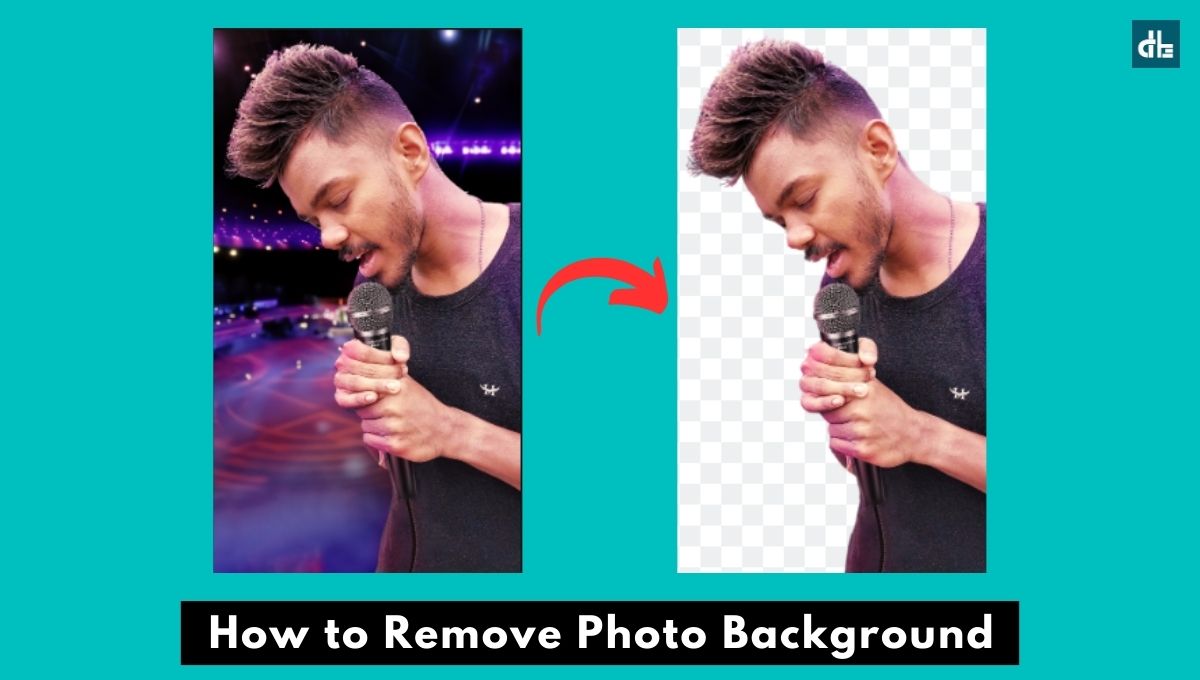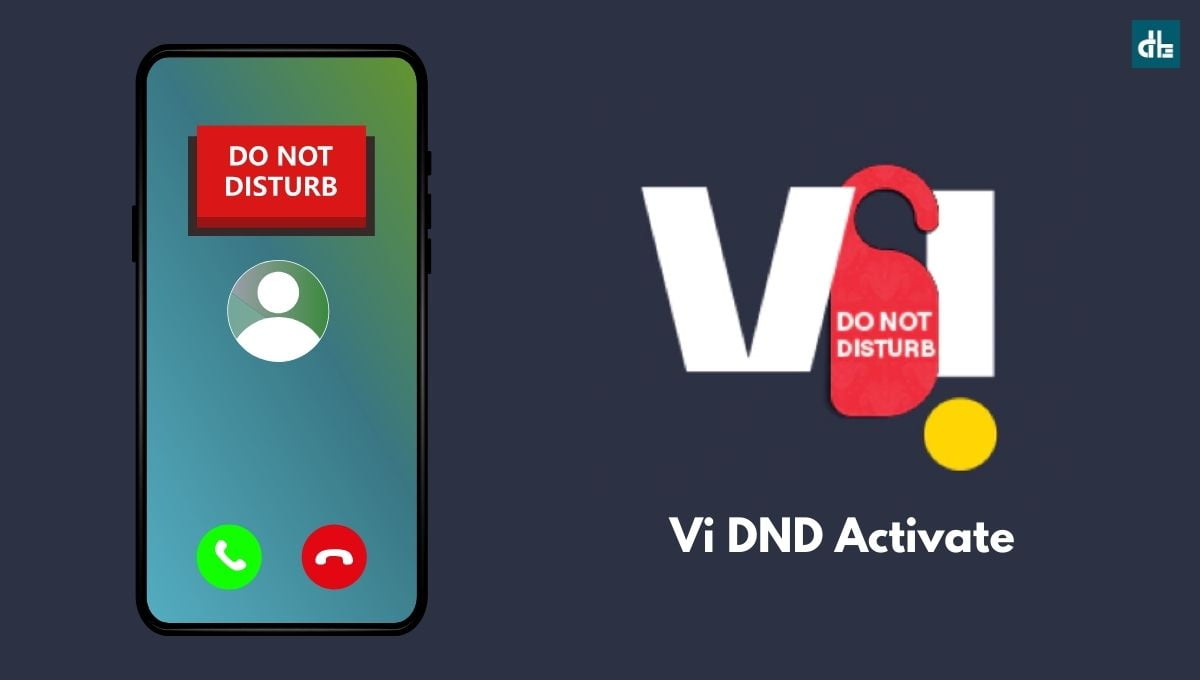- Jio provides the option to activate and deactivate DND (Do Not Disturb), a free service that blocks or moderates promotional calls and messages.
- To activate the DND service on your Jio number, send an SMS with the text ‘START 0’ to 1909.
- You can deactivate the DND service on Jio at any time by sending an SMS with the text ‘STOP 0’ to 1909.
Are you frequently getting promotional calls and messages on your Jio number? If yes, the good news is that you can get rid of these spam calls by activating the Jio DND service.
If you are using a Jio prepaid or postpaid number, you are likely to get bombarded with promotional and offer calls and messages often.
Jio allows you to activate and deactivate DND, also known as ‘Do Not Disturb’, a service to block or moderately allow promotional calls and messages.
In this comprehensive step-by-step guide, we’ll take a look at how to activate or deactivate DND on Jio for free in 2024.
- How to activate DND on Jio number (2024)
- How to deactivate DND on Jio
- FAQs
- How can I activate DND service on my Jio number?
- What is the purpose of the DND service?
- Is there any charge for activating the DND service on Jio?
- How long does it take for the DND service to become active after sending the activation SMS?
- Can I still receive important messages after activating DND on Jio?
- How can I check if the DND service is active on my Jio number?
- Is it possible to deactivate the DND service on Jio if I need to?
How to activate DND on Jio number (2024)
There are three ways to activate the DND service on a prepaid or postpaid Jio number — Via SMS, call, and MyJio app. Here we’ve explained each method of activating DND on Jio with step-by-step instructions. Now, with that said, let’s check the methods.
Method 1: Via SMS
The easiest way to activate DND on a Jio number is via sending an SMS. Here’s how:
- Open the messaging app on your phone.
- Type “START 0”.
- Send this message to 1909 using your Jio number.
You will receive a confirmation message shortly. This method will activate full DND on your Jio number, blocking all promotional calls and SMS.
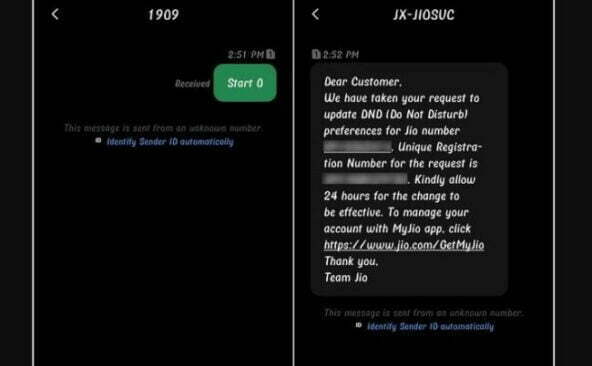
To activate DND for specific call types, consider the following numbers to send in SMS:
- 1 — Insurance, Banking, Financial Products, and Credit Cards.
- 2 — Real Estate.
- 3 — Education.
- 4 — Health.
- 5 — Consumer Goods and Automobiles.
- 6 — Communications, Entertainment, Broadcasting, and IT.
- 7 — Tourism and Leisure.
►Read More:
Method 2: Via call
You can activate the DND service on your Jio Prepaid or Postpaid number via a phone call. Simply dial 1909 from your Jio number. Follow the IVR instructions. Select the categories you want to block — banking, realty, products, etc. Once selected, confirm the activation.
►Read More:
Method 3: Using MyJio app
If you want to start the DND on your Jio number online, you can simply do that using the MyJio app. This, compared to other methods, gives more control over DND service.
Follow the steps below to activate DND on Jio using the MyJio app:
Step 1: First, download and install the MyJio app from the Play Store or App Store according to your device.
Step 2: Once installed, open the MyJio app and log in by entering your Jio number and OTP which you’ll receive on your number.
Step 3: Once logged in, tap on the hamburger menu at the bottom right and navigate to Mobile > Settings > Service settings > Do not disturb.
Step 4: Next, set your preferences like which type of calls and messages you want to activate the DND for. To block all types of promotional messages and calls, tap on the toggle on the “Fully blocked” option.
Step 5: Now, once you’ve set preferences, tap the “Save” button at the bottom.
Step 6: Lastly, tap on the “Proceed” button on the popup confirmation window.
That’s it. This will now activate the DND service on your Jio number for free. You will start seeing changes within a few days.
You may still receive certain transactional messages or business calls related to businesses by selecting the second or third option.
How to deactivate DND on Jio
To deactivate the DND service on your Jio number, open the default messenger app on your phone and send an SMS with the text ‘STOP 0‘ to 1909. You’ll shortly receive a confirmation message of the deactivation of the DND service on your Jio number.
FAQs
How can I activate DND service on my Jio number?
To activate the Do Not Disturb (DND) service on your Jio number, you can send an SMS with the text 'START 0' to 1909.
What is the purpose of the DND service?
The DND service helps you block unwanted promotional or telemarketing calls and messages, providing you with a clutter-free communication experience.
Is there any charge for activating the DND service on Jio?
No, activating the DND service on Jio is completely free of cost.
How long does it take for the DND service to become active after sending the activation SMS?
The DND service typically becomes active within 7 days of sending the activation SMS to 1909.
Can I still receive important messages after activating DND on Jio?
Yes, you will continue to receive important messages from your bank, credit card company, and other essential services even after activating DND on Jio.
How can I check if the DND service is active on my Jio number?
You can check whether the DND service is active on your Jio number or not by simply using the MyJio app.
Is it possible to deactivate the DND service on Jio if I need to?
Yes, you can deactivate the DND service on Jio by sending an SMS with the text ‘STOP 0’ to 1909.

Chandramohan is a tech geek who enjoys writing about the Internet of Things, social media, and emerging technologies. He is an MCA student at GG University in Chhattisgarh with a strong foundation in computer science.