YouTube has over 800 million videos according to reports. That’s why people prefer it as a go-to source of entertainment rather than TV or OTT series.
But, the problem is, all of those YouTube videos contain ads.
You can suffer and still watch your favorite YouTube videos by skipping the ads. But, if it’s non-skippable ads, it often disrupts the flow and enjoyment of videos.
Now, you may ask is there any way to watch YouTube videos without ads? Yes, fortunately, there are several effective methods to bypass ads from YouTube videos and get an ad-free experience, without even paying.
In this comprehensive guide, we’ll walk you through how to watch YouTube videos without ads for free in 2024.
How to watch YouTube videos without ads (2024)
There are 5 effective ways to stop ads in YouTube videos as of now. Here we’ve mentioned the step-by-step process for each method so that you can watch YouTube videos without any ads for free. Now, with that said, let’s jump right to the methods.
1. Get a YouTube Premium Subscription

The first and most genuine way to watch YouTube videos without ads is by getting a YouTube Premium subscription. With a YouTube Premium subscription, you can watch ad-free YouTube videos without any limits. Not only that, you also get additional premium features such as unlimited video downloads, background play support with screen lock, and full YouTube Music access.
You can get the YouTube Premium for free by using its trial service or Flipkart’s Supercoins. Either, you can purchase the plans officially from the platform which costs as follows.
YouTube Premium Plans
The YouTube Premium subscription plans are as follows:
In India:
- YouTube Premium Students Plan — ₹79/month (1 Month free)
- YouTube Premium Individual Plan — ₹129/month (Free trials available)
- YouTube Premium Family Plan — ₹189/month (1 Month free)
In United States:
- YouTube Premium Students Plan — $7.99/month (1 Month free)
- YouTube Premium Individual Plan — $13.99/month (Free trials available)
- YouTube Premium Family Plan — $22.99/month (1 Month free)
2. Use Adblockers
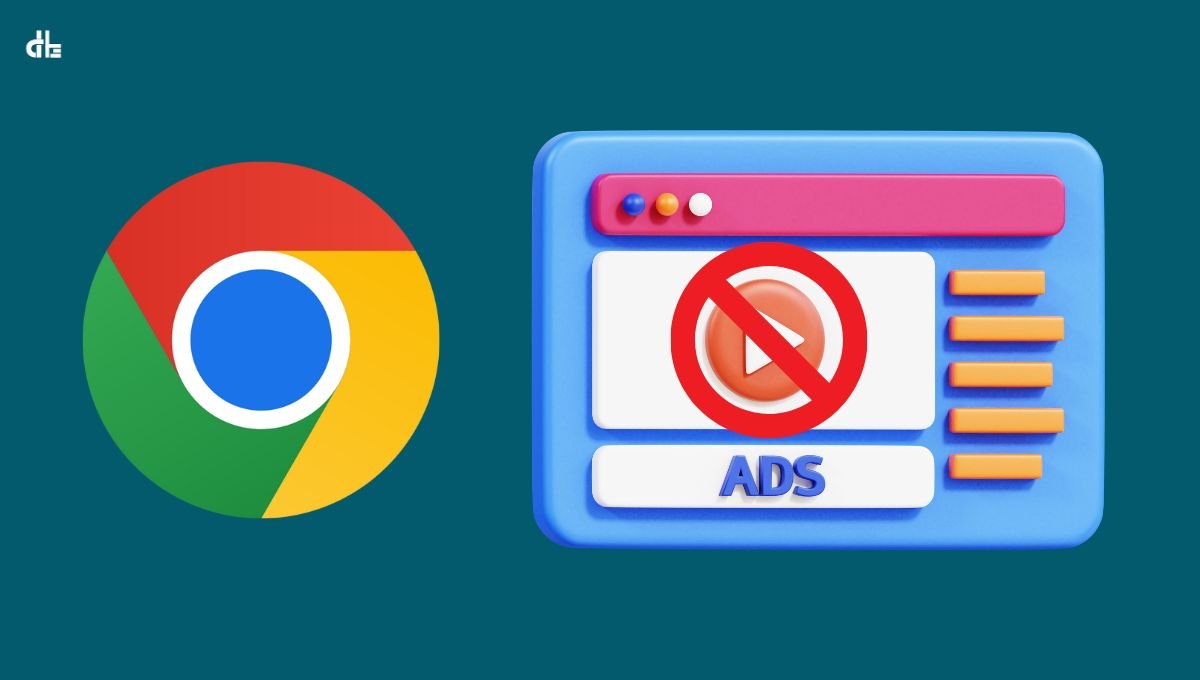
Another easiest way to watch YouTube videos without ads is using adblockers. As the name suggests, adblockers detect the ads on YouTube videos in realtime and block them instantly. If you’re on Android, you can use adblocking apps such as AdGuard, AdAway, Blokada 5, etc. If you’re using a laptop, you can use adblocker extensions on your Chrome or Edge browser.
3. Popup the YouTube video
There’s a new trick that prevents the ads from loading on that specific YouTube video from its server just by popping up the video via embedding.
Every ad that you see on YouTube videos is served by its ad system through the server. But what if we get the video out of the container? Yes, you guessed right, this will remove the ads from the YouTube video.
To use this trick, as shown in the below image, simply insert ‘_popup‘ between the ‘watch‘ and ‘?‘ in the URL of a YouTube video and press “Enter“. This will now open that YouTube video in a new window with full-screen view and play without any ads.
![]()
By repeating the above process, you can remove all the ads from any YouTube video for free.
4. Modifying YouTube Video URL
According to a Reddit report, you can disable YouTube ads by making a small change in the URL. This trick will remove not only pre-rolled ads but also mid-roll and post-rolled ads. This is a bug on YouTube that hasn’t been fixed yet.
To play YouTube videos without ads by modifying the URL, simply add a dot (.) after ‘.com’ in the URL of any YouTube video as shown in the below image. For example — “youtube.com./xyz”.

This will now reload the YouTube video without containing any ads on it. You can get rid of ads on any YouTube video by repeating the trick.
This method works because of undefined YouTube redirection where if you make acceptable changes to a video URL, it automatically redirects to the actual video where the system fails to load any ad.
5. External Web Players
You can watch YouTube videos without ads by playing them on external web players. The external video player websites take out ads from YouTube videos and provide you ad-free view.

Here’s how to play YouTube videos without ads via an external player:
- First, copy the URL of the YouTube video.
- Open a web browser and go to the ViewPure webpage.
- Now, paste the copied YouTube video URL and click the “Purify” button.
This will now play your YouTube video without loading any ads in a separate window. You do this for all of your favorite videos that you want to watch on YouTube with no ads.
Conclusion
You can watch YouTube videos without ads by following the above methods. Please keep in mind that YouTube ads are a way of earning for creators, so always try to consider watching videos with ads unless blocking is necessary for you.

