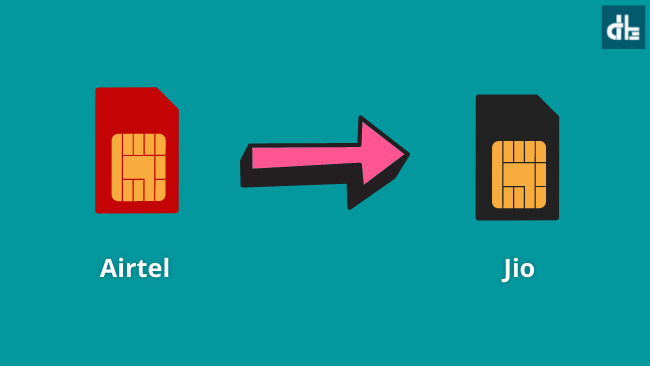You can easily port your Airtel number to Jio for free. Here’s how to port Airtel number to Jio using 3 methods.
People used to rely on the nearest retailer to port their mobile number to another telecom operator a few years ago. There are numerous options for porting a mobile number to another network service provider.
You can port your Airtel mobile number to Jio in a number of ways. You may want to port your Airtel number to Jio for multiple reasons. Maybe you are not getting enough internet speed, or recent Airtel plans appear to be too expensive. If so, you should consider porting your Airtel number to Jio.
MNP (Mobile Number Portability)
MNP is a service that allows network service users to switch from one mobile network service provider to another without changing their phone number. An MNP request is processed in 2-3 days.
Requirements for porting Airtel to Jio
- Address Proof: Any document that validates your address such as Aadhaar Card, PAN card, Voter ID, or Driving License.
- Passport Photo: A passport size photo to validate your identity.
- No Dues: Make sure you have an existing SIM card with no dues left with Airtel.
- Validity: Make sure your Airtel SIM card is used for more than 90 days.
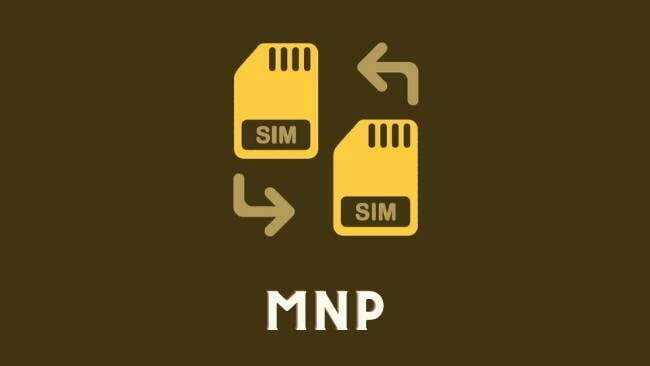
How to port from Airtel to Jio
There are 3 ways to place an MNP request and port Airtel to Jio – MyJio App, Jio’s official website, and via SMS.
Don’t worry – Your number won’t change while porting your Airtel number to Jio. You can port an Airtel Sim to Jio online using Jio’s official website or MyJio App.
Also, you can port your number by yourself, you just have to follow a couple of steps and need to visit your nearest Jio Store.
1. Port Airtel to Jio using MyJio App
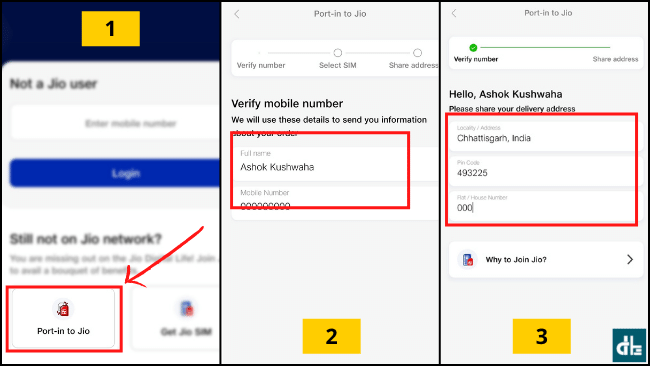
To port Airtel to Jio using the MyJio app, follow these steps:
- Install and open the MyJio app on your phone.
- Tap on “Not a Jio User?“. (This will open a popup with the Port option)
- Now tap on “Port-in to Jio“.
- Enter your name and your 10-digit mobile number.
- Once filled in the details, tap on “Generate OTP” and enter the OTP.
- Next, you’ll get a form in which you have to enter your delivery location, pin code, house address, and locality. After filling tap on “Confirm“.
- After following the above steps, you will get a confirmation call from the Jio executive.
- You’ll get your ported SIM delivered to your address within 2-3 days.
2. Port Airtel to Jio using the official website
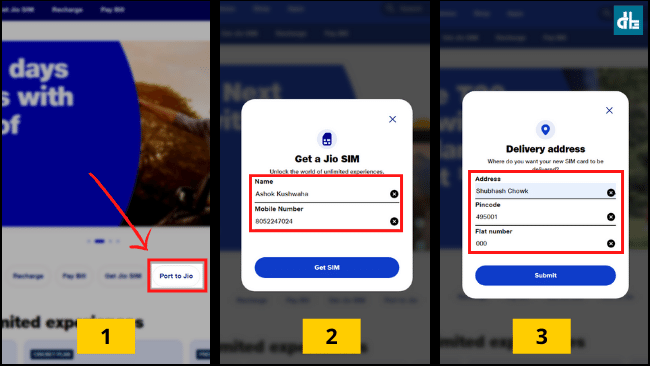
You can port your Airtel number to Jio using the official Jio website.
To port place an MNP request and port your Airtel SIM to Jio:
- Visit the official Jio website.
- Find the “Port-to-Jio” option and click that.
- A popup will open, enter your name and 10-digit mobile number.
- Now click on “Get Sim“. (This will generate an OTP)
- Enter the OTP and click on “Verify“.
- Next, choose the “Port-to-Jio” option and select the connection type and click on “Continue“.
- You’ll get a new form where you’ll have to enter your Address, Pincode, and Flat number. Once entered, click “Submit“.
- Now a Jio executive will call you for confirmation of your delivery details. You will get your ported SIM within 2 or 3 days.
3. Port Airtel to Jio offline
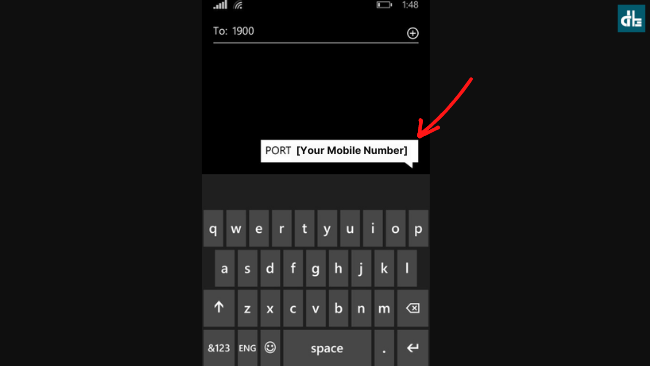
You will need to visit your nearest Jio Store or any retailers in order to get the newly ported SIM.
To port your Airtel number to Jio offline from stores, follow the steps given below:
- Send ‘Port’ to 1900. [For example, send “Port (your mobile number)” to 1900]
- After that, you will receive a message containing a UPC code with its expiry date from 1901.
- Visit the nearest Jio Store or any retailer with your UPC code, address proof, and a passport photo.
Tips to consider while porting Airtel to Jio
You must send a message to obtain the UPC code. To send messages, you must have a SIM recharge plan. As a result, it is recommended that you port the SIM during the final days of your active plan so that you can fully utilize your plan without having to recharge it again.