Indian Railway Catering and Tourism Corporation (IRCTC) is an Indian public sector undertaking that allows you to book train tickets online for up to 6 tickets in a month.
However, if you want to book train tickets for more than 6, you must have your Aadhaar number linked to the IRCTC platform.
Once you link your Aadhaar number to your IRCT account, you’ll be able to book up to 12 train tickets in a month.
Now, if your Aadhaar number is unlinked to your IRCTC account, keep reading as in this article, we’ll guide you on how to link your Aadhaar number with your IRCTC account online for free.
How to Link Aadhaar Number in IRCTC Account: Step By Step
Step 1: First, Open Chrome or any web browser on your smartphone or laptop.
Step 2: Go to the official IRCTC e-ticket booking website and click on the “LOGIN” button on top.
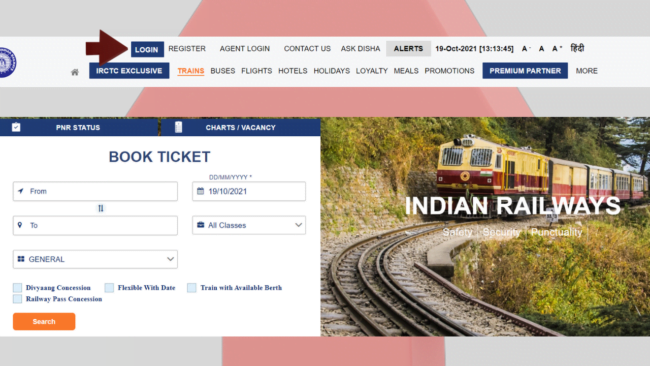
Step 3: Enter the “Username” & “Password” of your IRCTC account and click the “SIGN IN” button at the bottom.
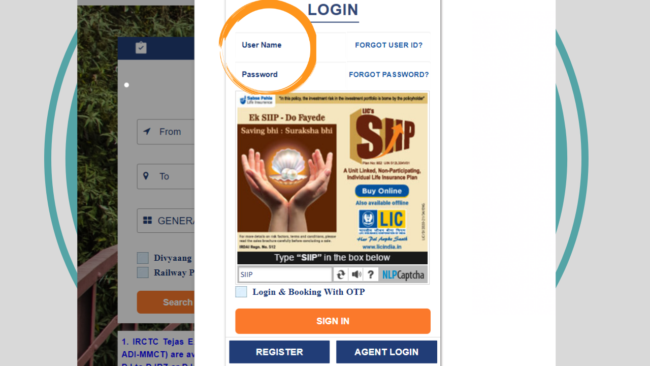
Step 4: Once logged in, go to the “MY ACCOUNT” menu and select the “Link My Aadhaar” option.
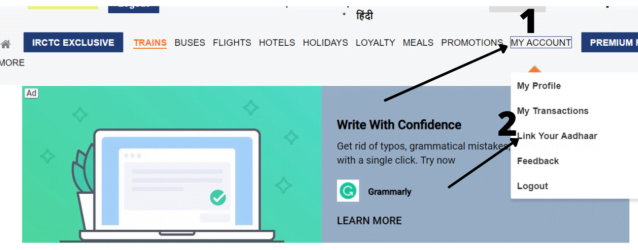
Step 4: Now, enter your name and 12-digit Aadhaar number, and click on the “Send OTP” option. You will receive an OTP on your registered phone number.
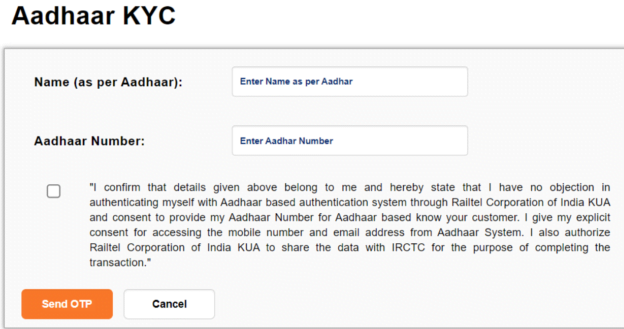
Step 5: Enter the OTP received on the registered phone number and click on the “Verify” option.
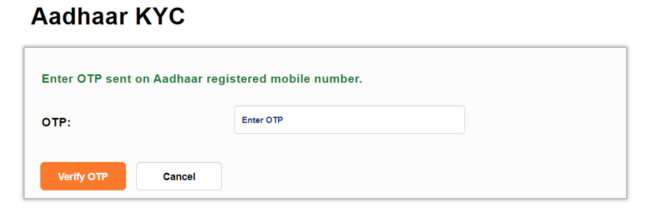
Step 6: Once verified, KYC details will be shown in front of you, and Click the Updates option.
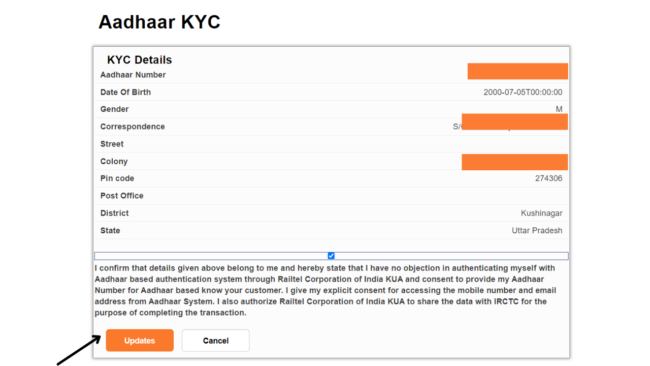
Step 7: After clicking on the Updates option, your Aadhaar number will be verified.
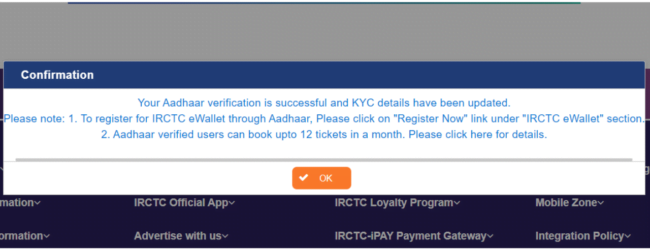
Note- Aadhaar KYC status can be checked by selecting the Link Your Aadhaar link.
►Read More:
Here are the steps to add passengers with Aadhaar numbers:
Step 1: Visit the official e-ticketing website of www.irctc.co.in.
Step 2: Now, enter ‘User ID’ & ‘Password’.
Step 3: First, click on the My Account option, then click on My profile and also click on ‘Add/ Modify Master List.
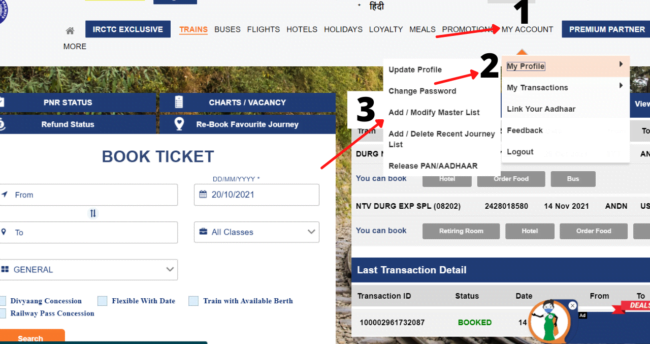
Step 4: Now, enter the relevant details of the new passengers like- Name, Aadhar Number, Gender, and Date of Birth.
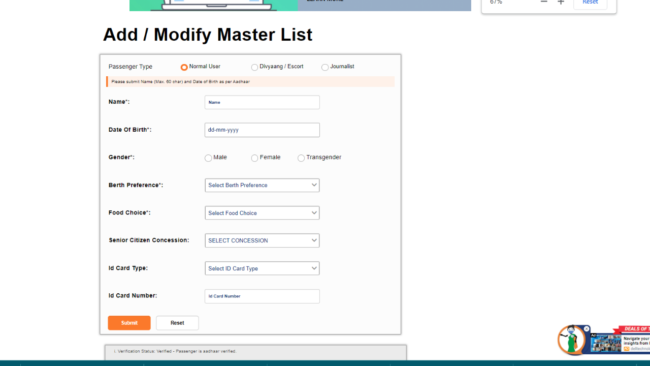
Step 5: Now, click on submit.
How to Check Aadhar Number link in IRCTC Account
I hope your Aadhar number will be successfully linked with irctc account. If you want to check whether the Aadhar number is linked to the IRCTC account or not. For this, you have to follow some steps. Let us see whether the Aadhar number is linked with the IRCTC Account or not.
For Browser:
Step 1: Firstly, Visit the official e-ticketing website of IRCTC ‘www.irctc.co.in‘.
Step 2: Now, Click on the Login option, and then enter your ‘Username’ & ‘Password’.
Step 3: Go to “My Account” and click on “Link My Aadharr” (Aadhaar KYC).
Step 4: Now, this type of page will open on your screen.
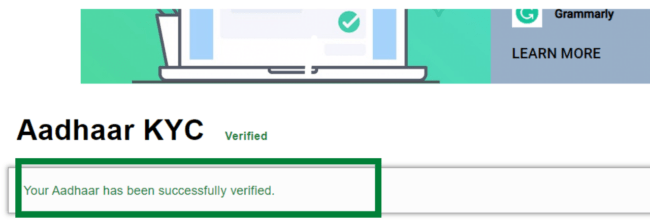
For IRCTC Application:
Step 1: Firstly, Open the IRCTC Application.

Step 2: Now, click on the Login option at the top and then enter 4-digit PIN along with capture.
Step 3: You Have to click on the My Account option.
Step 4: Then, click on the “Link My Aadharr” option.
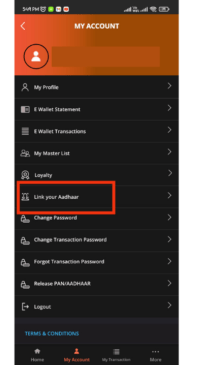
Step 4: Now, this type of page will open on your screen.
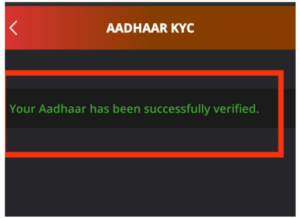
Conclusion:
I hope you have successfully linked/added your Aadhaar number to your IRCTC account. If you link your Aadhaar number with your IRCTC account, you will get the benefit of booking 12 tickets in a month.
If you want to take only 6 tickets in a month then do not link your Aadhaar number with your IRCTC account. With Indian Railway Catering and Tourism Corporation you can book train tickets, bus tickets, plane tickets, hotels, etc.


