- Jio offers the fastest 4G internet connection since its launch in 2016. However, the internet speed on Jio 4G has become slow.
- You can increase your Jio 4G internet speed in many ways, such as changing APN settings, setting the network band to ‘Band 40’, and using booster apps.
- To fix the internet speed in Airtel 4G, go to your device’s Settings > Mobile networks > Access Point Names and select the default Airtel 4G APN to edit. Now, set the APN to ‘jionet‘ and Server to ‘www.digitalbachat.in’. Once done, tap “OK“.
Jio has been the fastest 4G internet connection since its launch in 2016.
But over the period, the popular 4G network in India, people often complained about how they are getting slow internet speed on their Jio 4G network.
If you are a Jio 4G user, you might ask how you can speed up your Jio 4G internet?
Stick to this step-by-step guide to learn how to increase internet speed in Jio 4G in 2024. We will also take a look at some tips and tricks to speed up Jio 4G internet.
How to increase internet speed in Jio 4G in 2024
There are many ways to increase Jio’s internet speed, but we’ve highlighted some of the best methods that will help you increase your Jio speed on your phone. The methods listed below will not dramatically increase your Jio 4G internet speed, but they will surely provide an instant boost. With that said, let’s get right into the methods.
Method 1: Change APN settings
For any network, APN has the most important role, if any of these values change, the phone’s network also gets changes. Therefore, it is necessary for APN settings to have the correct values, because the speed of the Jio can also be increased by having the correct values.
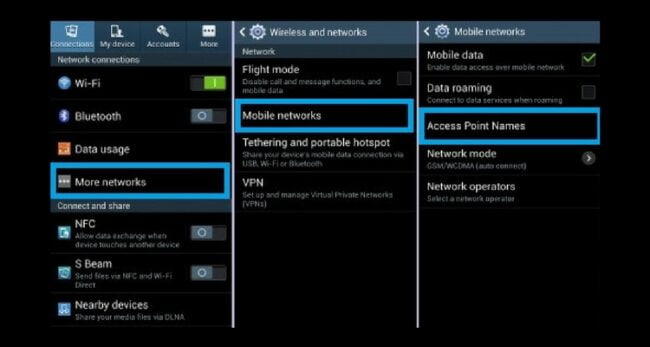
Follow the steps below to increase your Jio 4G internet speed by changing APN settings:
- Go to “Settings” on your smartphone.
- Head to the “Mobile networks“.
- Tap on “Access Point Names” and tap on “Jio 4G“.
- Now change the APN values as mentioned below and tap “Save“.
| Setting | Values |
|---|---|
| Name | Jio 4G |
| APN | jionet |
| Proxy | Not set |
| Port | Not set |
| Username | Not set |
| Password | Not set |
| Server | www.google.com |
| MMSC | Not set |
| MMS Proxy | Not set |
| MMS Port | Not set |
| MCC | 405 |
| MNC | 857 or 863 or 874 |
| APN Type | Default |
| Authentic Type | Not set |
| APN Protocol | IPV4/IPV6 |
| APN Roaming Protocol | IPV4/IPV6 |
| Bearer | LTE |
After updating these APN settings, your Jio 4G internet speed will be increased instantly on your device. You can check your internet speed to confirm the speed changes.
►Read More:
Method 2: Set the 4G network to Band 40
A smartphone usually has multiple network bands installed. Now, when your phone connects to a network, it selects the band based on how close or far you are to the tower. However, the Band 40 is the best option for high internet speeds.
You can set your Jio 4G network specifically to Band 40. This way, you’ll get the best internet speed on your Jio 4G network.
Here are the steps to follow to increase Jio 4G internet speed by setting the 4G network to Band 40:
- Install the Network Signal Guru on your smartphone from the Google Play Store.
- Launch the app and grant it the required system permissions.
- The app will then ask for root access. (You have to root your phone otherwise it won’t work)
- When the app is launched, press the three-dot menu button on the top-right corner side.
- Tap on the “Lock RAT” and select the “LTE” option from the available options.
- Tap on the three-dot menu button and select the “Lock Bands” and “LTE” after it.
- On the main dashboard, uncheck all of the bands and check only “B3” and “B40” and hit “OK”
- Done.
That’s it, you’ll now start seeing the increased internet speed on your Jio 4G network right away.
Method 3: Use Internet Booster Apps
One of the easiest ways to increase internet speed is using the internet booster apps. You can use apps like Net Optimizer, Connection Stabilizer, etc. to boost your Jio 4G internet speed on your phone.
To increase your Jio 4G net speed, follow the steps below:
- Install the “Net Optimizer: Optimize Ping” app on your smartphone from the Play Store.
- Choose the ‘Rooted‘ or ‘Non-Rooted‘ options according to your smartphone.
- Tap on “Activate” and minimize the app, then leave it running in the background.
After following the above steps correctly, you’ll start noticing that your internet speed on your Jio 4G network will be increased instantly.
Method 4: Increase Jio 4G net speed using LTE network only
The mobile network on most smartphones is typically set to 4G/3G/2G (Auto). This causes Jio 4G to occasionally disconnect because it automatically switches to 3G or 2G mode in the absence of a proper 4G network.
To fix it and get the fastest internet speed on your Jio 4G connection, change the network mode to ‘LTE’ only. Here are the steps to increase Jio 4G net speed using the USSD code:
- Dial “*#*#4636#*#*” on your phone. This will open a new window with a lot of system options.
- Select the “Phone information” option.
- Next, select the “Set preferred network type” option
- Now, change the “4G/3G/2G (Auto)” option to “LTE only“.
Done. This will now aid your Jio 4G internet speed-up process by making sure it’s connected to the 4G only forever.

