Accessing the Google Contacts list within Gmail is an easy process. You can easily check your contacts list in Google without leaving the Gmail tab.
However, if you are new to Gmail, you may be wondering where you can find your Google contacts list.
If you’re having trouble accessing your Google contacts list, continue reading as we’ve covered a step-by-step process for finding your Google Contacts list in Gmail right away from the tab.
How to find Google contacts list in Gmail
Step 1: Open Chrome or any other web browser on your Android, iOS, or laptop.
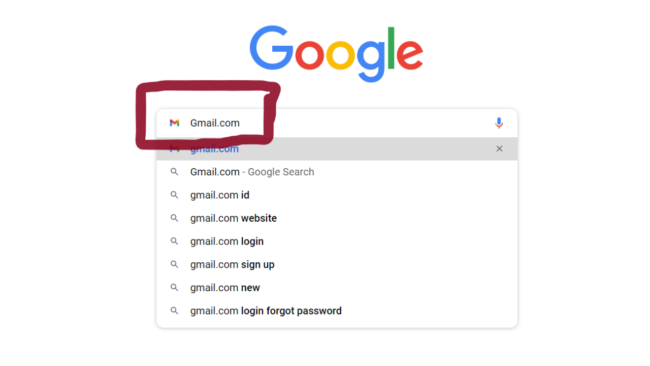
Step 2: Go to Google Gmail and login with your Google account.
Step 3: Once you’re logged in on Gmail, click on the “app menu” icons at the top-right corner.
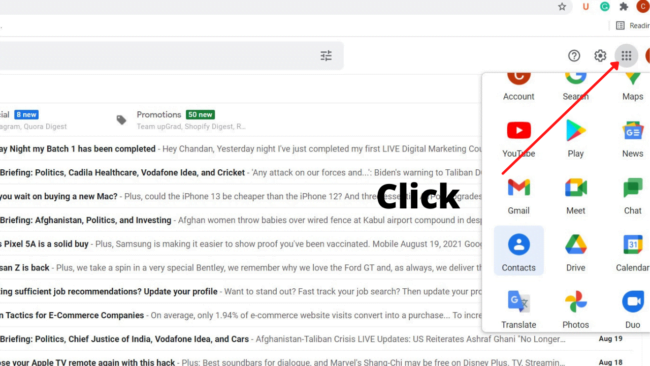
Step 3: Now, a list of several apps will appear. Simply find and click on the “Contacts” app.
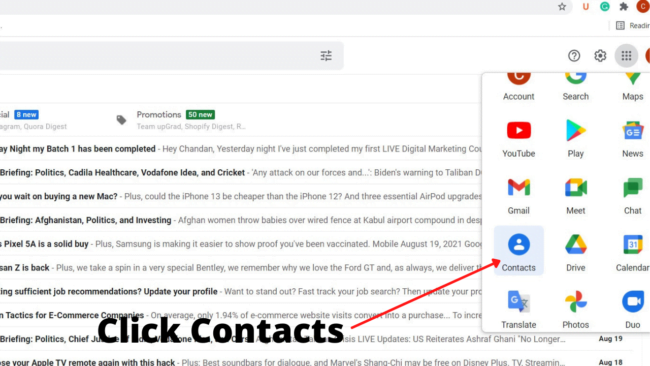
This will now take you to the Google Contacts webpage using your current Google account. Here, you can find all of your contact lists and manage them as per your needs.
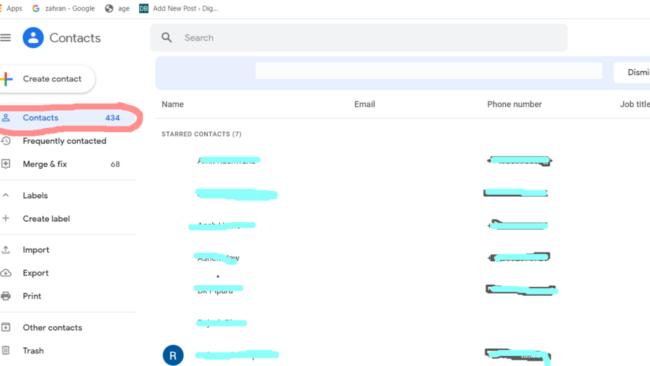
Other ways to access Google Contacts
Apart from Gmail, you can access your Google Contacts from the homepage and direct webpage address.
If you’re already on Google’s homepage, you can find your contacts there too. Simply click on the same “grid app menu” icon you saw in Gmail and look for the “Contacts” app and click on it.
Alternatively, you can directly visit the Google Contacts website by entering the URL directly on your web browser — “contacts.google.com“. You can also bookmark it as a shortcut so you can access it with a click whenever you need it.


