You don’t need to save a number for sending messages on WhatsApp. Here’s how to send WhatsApp messages without saving the number.
Suppose you need to take printouts of your documents so you go to a nearby printing shop. The shopkeeper asks you to send the documents. You choose to send it via WhatsApp because it is the simplest way to send a document to anyone. You need to save the shopkeeper’s phone number in your phone to send documents through WhatsApp.
This is where privacy issues come into play.
According to WhatsApp policies, saving someone’s phone number on your phone causes to show up your profile, status updates, and about on WhatsApp.
Let’s say you deleted the contact right after your job get done, but they can still spy on your WhatsApp profile for some time. And I am sure you do not want to play with your privacy even on a temporary basis.
So can you send a WhatsApp message to someone without saving the number? The simple answer is no, there is no direct way to send a message to someone on WhatsApp without adding them to your contacts.
Ways to send a WhatsApp message without saving a phone number
There are two ways to send a message on WhatsApp without saving a phone number:
- Via web browser
- Via Trucaller app
Some of you may be using third-party applications to do so, but this could result in your WhatsApp account being banned. Here’s a step-by-step guide to sending WhatsApp messages to someone without saving the number.
Send WhatsApp messages without saving a number via a browser
We have introduced some easy steps to use chat API that will help you chatting someone on WhatsApp without saving their number.
Step 1
Open a web browser on your phone, such as Chrome or Safari.
Step 2
In the address bar, type or copy-paste the link ‘wa.me/+91xxxxxxxxxx‘ and replace ‘XXXX‘ with the country code and phone number of the person you want to chat with.
For example: ‘wa.me/+9190982344‘
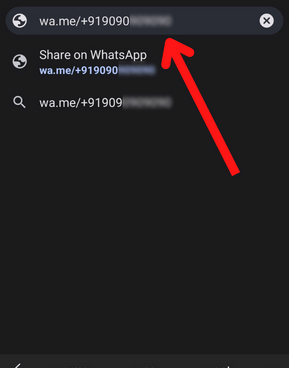
Step 3
Once you have entered the number, tap Go. Now you will see the chat page of WhatsApp, which will have the option of ‘Continue to chat‘, tap on it.
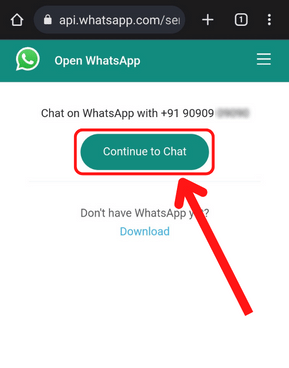
Step 4
Now a new chat window will open for the unsaved number. You can start a conversation by sending a message or a document. You can also use this trick to chat with yourself on WhatsApp if you don’t have the new Self-chat feature.
Please keep in mind that if the person’s phone number is not registered on WhatsApp, this trick will not work.
Send WhatsApp messages without saving numbers using Truecaller
Truecaller is well-known for its caller ID service, but you can also use it to send messages to someone on WhatsApp without saving their phone number.
To send messages on WhatsApp without saving someone’s phone number, use the Truecaller app and follow these steps:
Step 1
Open the Truecaller app and dial the phone number of the person to whom you want to send the message.
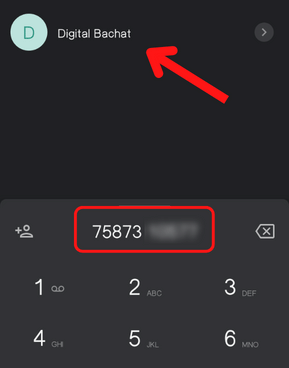
Step 2
Now the Truecaller profile of the person will appear. Just open it.
Step 3
Inside the profile, scroll down and you will see message options, tap on the WhatsApp button.
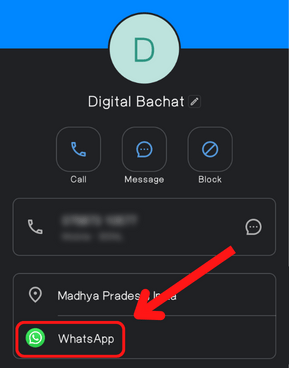
WhatsApp’s chat window will be opened. You can now send messages without saving the phone number.
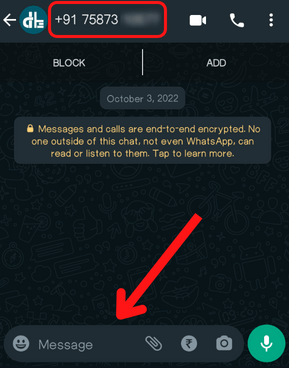
Conclusion
Hope this article helped you on sending messages to anyone on WhatsApp without saving their number. You no longer need to save anyone’s phone number just to communicate temporarily. Simply use any of the methods listed above to complete your task.


