Suppose you have worked hard to create your Instagram Story, which has lots of stickers, GIFs, and music, and now you want to download and save it on your phone. But whenever you try to download your Instagram Story using the save option, you will find that there is no music in your downloaded story video.
This is because Instagram does not support downloading stories with music you add through the stickers.
So, can you download or save Instagram stories with music? Yes, there are some ways to save an Instagram story with music in the camera roll or gallery.
Here we’ve mentioned some simple methods by following them you will be able to save your Instagram stories with your added music even with and without posting them.
How to Save Instagram Stories with Music (2023)
You can use third-party websites and apps that allow you to download or save an Instagram story with music. Also, you can download your Instagram stories with music by sharing them to your friends through DM. Now, let’s check these methods one-by-one to learn how to save Instagram stories with music easily.
- How to Save Instagram Stories with Music (2023)
- Conclusion
- FAQ: Instagram stories saving with music
- Can I save Instagram stories with music?
- What's the easiest way to save Instagram stories with music?
- Is it legal to use third-party apps to save Instagram stories with music?
- Does downloading Instagram stories with music reduces its quality?
- Can I save Instagram stories with music in private account?
- Why I can't save my Instagram stories with music?
- Can I save Instagram stories with music for offline use?
- Is Instagram Stories saver apps safe for downloading stories with music?
1. Save Instagram Story with music through DM
First and foremost, the easiest method to save Instagram stories with music is by sharing them in DM (direct messages) to your friends. With this trick, you will be able to download your Instagram story with music without using any third-party apps and websites. The best part is, by following this method, you can still save your Instagram stories with music even if you have a private account.
So, let’s get to the step-by-step procedure for how you can save Instagram stories with music by sharing in DM:
Step 1. First, launch the Instagram app and open the story you want to save with music.
Step 2. Next, tap the three-dot menu in the top-right corner and choose “Save video“.
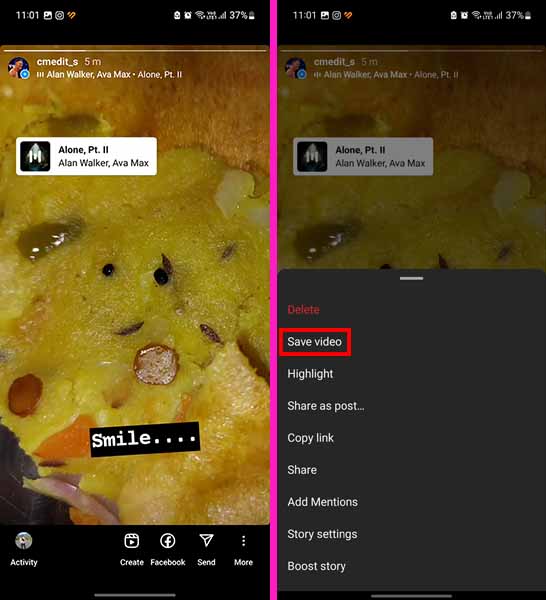
Step 3. Your Instagram story will now be saved in your phone’s gallery but without the music. Now, tap the message icon or swipe left to head to Message section.
Step 4. After that, open a chat of your any friend. Then, from the bottom-left corner of the screen, tap the camera icon and choose the downloaded story.
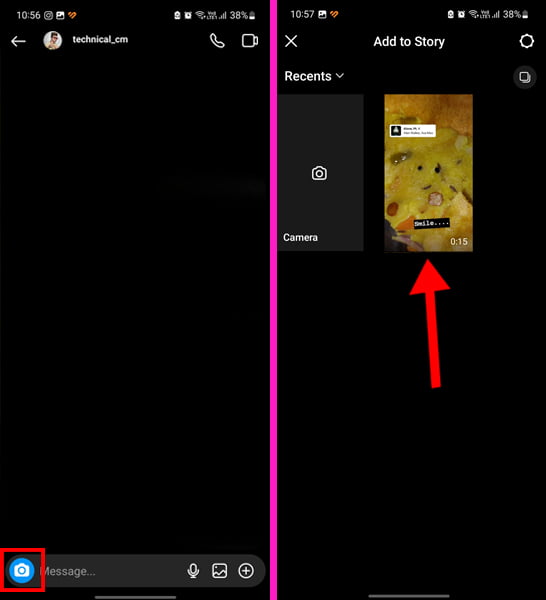
Step 5. Finally, swipe up or tap on “Stickers” icon on top and select “Music” to add a music. Once you’ve added music to your story, enable “Keep in chat” option from the bottom-left corner and tap on “Send“.
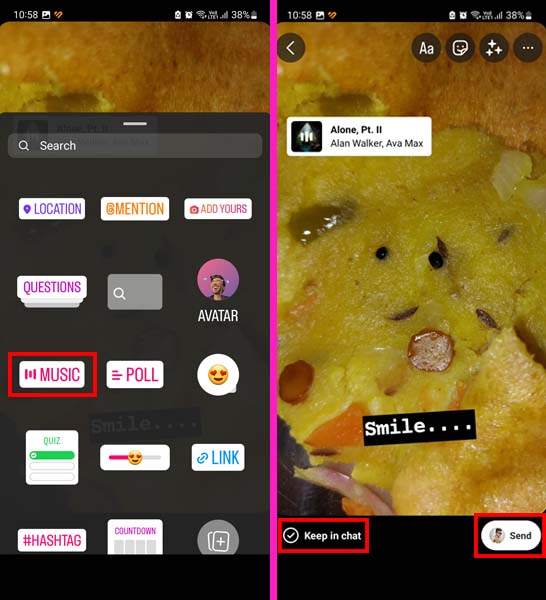
Step 6. Once the story is sent, it is now available to download with music. Lastly, tap and hold the story video to see the available options and choose the “Save” to download the story with music to your gallery.
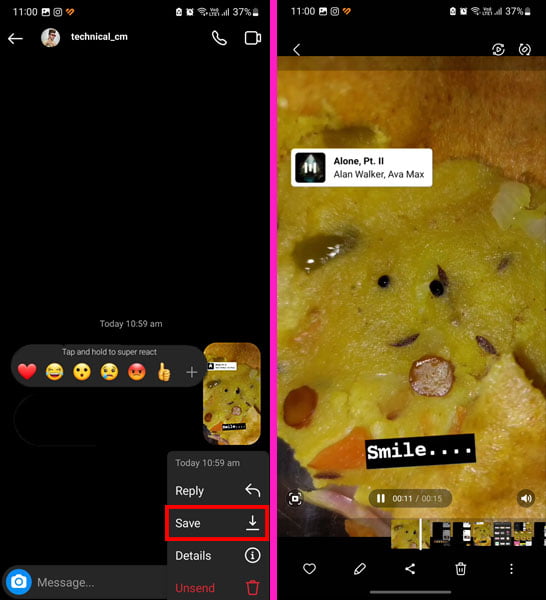
That’s all. You’ve now successfully downloaded your Instagram stories with music in your smartphone.
2. Save Instagram stories with music without posting
If you don’t want to post your Instagram stories but still want to download them with music, you can also do this as well by sharing them in the DM. Also, again this method will work for private accounts without any reduction in quality. Follow the steps below to save Instagram stories with music without posting the story:
Step 1. Launch the Instagram app and create a story by adding music, GIFs, photos, etc.
Step 2. Now instead of posting the story, tap on three dots menu on the top-right corner and select “Save video“.
Step 3. Your Instagram story will now be saved on your device without posting but with no music in it.
Step 4. Next, same as the above method, open chats and send the downloaded story to any close friend in the DM.
Step 5. Now, again add a music to your story and make sure the “Keep in chats” option is enabled. Finally, tap on “Send” in the bottom-right corner.
Step 6. At last, once the story video is sent, tap and hold on it and choose “Save” from the appearing options.
Step 7. That’s it. Your Instagram story will now be saved with music to your phone’s gallery without posting.
This way, you will be able to download your multiple Instagram stories with music in your Android or iOS device without posting them at all.
3. Save Instagram stories with music via third-party website

If you’ve a public account, one of the best way to save your Instagram stories with music is using the third-part Instagram stories downloader websites. There are a lot of websites available on the internet that will help you to save Instagram stories with music in a couple of steps.
Here we’ve used SaveInsta story saver website for this tutorial, you can also use InsPorter, W3toys, SaveFromNet, etc. To save an Instagram story with music via a third-party website, follow the steps below:
- Open your Instagram app on your phone.
- Copy the link of your story (from the three dots in the top right corner).
- Launch the Chrome browser and go to SaveInsta.app
- Paste the copied story link and tap on “Download“. Now all of your stories will appear here.
- Finally, tap on “download video” button below the IG story you want to save.
- This will now save your Instagram stories with music to gallery.
4. Save Instagram Story with music via third-party apps
Lastly, another way to save Instagram stories with music is using third-party apps. There are a lot of stories saving third-party apps such Story Saver for Instagram, Video Downloader for Instagram, etc. allows you to save your Instagram stories with music in just a click.
But since these apps takes login credentials and unnecessary permission from your phone, it can be dangerous for your privacy. So, use these apps only if any of above methods do not work for you.
We highly recommend you not use them, instead, you can use some safe and genuine Instagram story-downloading apps like ByClickDownloader, SaveFromNet, SaveVideo etc.
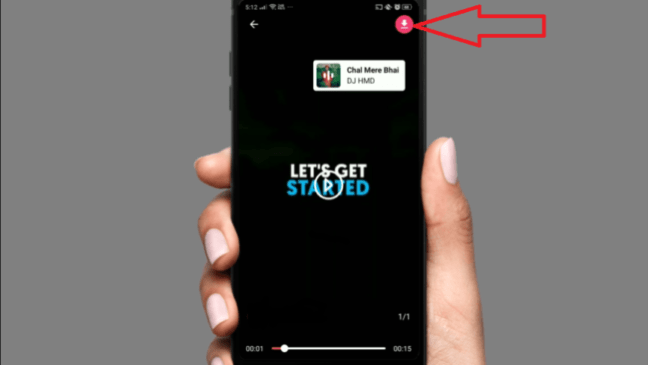
Here are the steps to follow to save Instagram stories with music using a third-party app:
Step 1. First, install the “Story Downloader & IGSaver” app from the Play Store on your smartphone.
Step 2. Open the app and login with your Instagram account.
Step 3. Now head to stories section in the app and you’ll see a list of your stories.
Step 4. Just tap to view any story that you want to save with music.
Step 5. Now you will see a download icon, tap on it.
Done. This will now download your Instagram story with music and save it to gallery in your phone.
Conclusion
Hope this article helped you, now you will be able to save Instagram stories easily with music. If you’re in hurry and looking for the easiest way to save your Instagram stories with music, the first method is for you. The story sharing in DM trick is the best and easiest way to download an Instagram story with music even if you’ve a private account.
However, if you have a public Instagram account, we recommend you to use the third-party Instagram stories downloader websites that we’ve mentioned above in the second method.
Also, keep in mind that these apps and websites are online-based services, so you must download or save your Instagram stories within 24 hours before it gets removed.
FAQ: Instagram stories saving with music
Can I save Instagram stories with music?
Yes, you can save Instagram stories with music as there are some simple methods to do so. Here we've a complete step-by-step guide that will help you downloading Instagram stories with music, even with and without posting.
What's the easiest way to save Instagram stories with music?
One of the easiest ways to save Instagram stories with music is using third-party IG stories downloader websites. You can use Instagram stories downloader websites like Story Saver, SaveInsta, iGram, etc. to save your Instagram stories with music with no limits.
Is it legal to use third-party apps to save Instagram stories with music?
Yes, it is completely safe to use third-party apps to save Instagram stories with music. However, make sure you use the only genuine websites that doesn't violate Instagram's terms of service and laws.
Does downloading Instagram stories with music reduces its quality?
No, you can download your Instagram stories with music without any quality reduction by using the methods that we've included in our step-by-step guide.
Can I save Instagram stories with music in private account?
Yes, you can save Instagram stories with music in your private account by DM sharing method or using third-party apps that we've mentioned above in our guide.
Why I can't save my Instagram stories with music?
You cannot save your Instagram stories with music directly mostly because of the music licensing and distribution laws in Instagram. However, you can still save your Instagram stories with music using the simple methods included in our guide.
Can I save Instagram stories with music for offline use?
Yes, you can save Instagram stories with music for offline use using various methods mentioned above. If you want to save someone else's stories, make sure you ask them for the permission to do so.
Is Instagram Stories saver apps safe for downloading stories with music?
No, most Instagram stories saver apps available on internet are not safe to use as they take unnecessary permissions and login credentials of your account. Instead, you can use third-party websites that let you save Instagram stories with music using your story link.

