If you’re a Free Fire MAX lover, you might be well aware of what is needed to purchase in-game items such as weapons skins, outfits, characters, pets, emotes, and so on — Yes, it’s diamonds, the in-game currency in Free Fire MAX.
To get these FF MAX diamonds, you’ll need to top-up or recharge diamonds in your Free Fire MAX account.
Now, since the ban on Free Fire in India, third-party FF diamond purchasing sites such as Codashop, GameKharido, etc. have stopped working in India at all. Hence, the Play Store is the only way available to top-up in Free Fire MAX.
But, if you find it difficult to recharge diamonds in your Free Fire MAX account using the Play Store, here we’ve got you covered with an in-depth FF MAX top-up guide. In this article, we will look at the complete step-by-step process to top up diamonds in Free Fire MAX via Play Store.
With the below-mentioned method, you’ll be able to recharge your Free Fire MAX ID with diamonds with various payment options such as net banking, Credit Cards, Debit Cards, Play Balance, and UPI. Now, without any further ado, let’s check the steps.
- How to top-up diamonds in Free Fire MAX (2024)
- Price of diamonds in Free Fire MAX
- FAQs
- What can I top up in Free Fire MAX?
- I didn't receive my diamonds after topping up. What should I do?
- Can I top up for someone else's account in Free Fire MAX?
- Is it safe to top-up diamonds in Free Fire MAX?
- Can I get a refund for a diamond top-up in Free Fire MAX?
- How long does it take for diamonds to appear in my account after topping up?
- Can I get any bonuses for topping up in Free Fire MAX?
How to top-up diamonds in Free Fire MAX (2024)

Step 1. Launch Free Fire MAX on your Android or iOS device and make sure you’re logged in with your game account.
Step 2. From the home screen, tap on the ‘diamond icon‘ at the top corner. This will take you to the diamond Top-up store where you’ll see bundles of diamonds with their amount and price.

Step 3. Next, select a diamond bundle to top up with. Here’s today’s tip — if you have a good budget, instead of topping up with a lower price in bits, try doing a top-up with a high budget all at once to get a few extra diamonds.
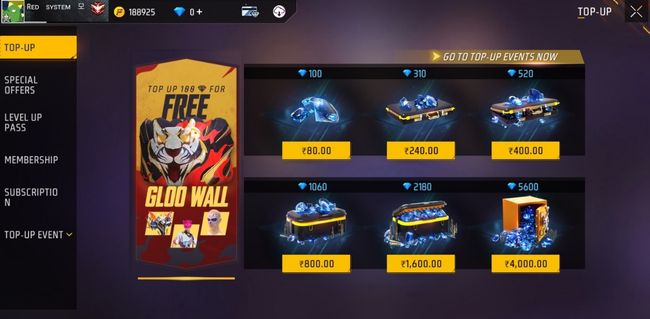
Step 4. Now choose a payment method from the available options, such as credit/debit card, UPI, Netbanking, or redeem code, and proceed as directed. For instance, if you choose to pay with a credit or debit card, you must enter the Name, Card Number, Expiry Date, and CVV/CVC. Similarly, for UPI, you must enter your UPI ID. And for the Netbanking, you will be redirected to your bank’s website. And for the Redeem Code option, you must enter your Play Store Redeem code number.
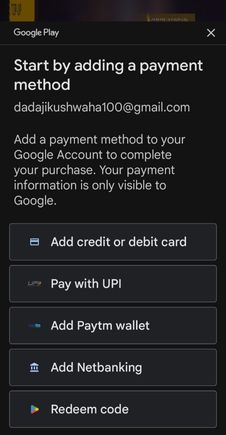
Step 5. Once you’re done with payment, it will now ask for your Google account’s password for confirmation. Simply enter your Google account password and tap on ‘Verify‘.
That’s all. You have now successfully done your top-up in Free Fire MAX. It will now take a few seconds to process and once done, the purchased diamonds will be added to your Free Fire MAX account that you can see on top of the home dashboard in Garena Free Fire MAX.
►Read More:
Price of diamonds in Free Fire MAX
Here is the exact price of diamonds in Free Fire MAX available in the top-up store in the game:
- INR 80 – 100 diamonds
- INR 240 – 310 diamonds
- INR 400 – 520 diamonds
- INR 800 – 1060 diamonds
- INR 1600 – 2180 diamonds
- INR 4000 – 5600 diamonds
FAQs
What can I top up in Free Fire MAX?
You can top up diamonds, which are the in-game currency used to purchase characters, costumes, weapons, and other items. Additionally, some top-up methods offer bonus bundles of gold or character fragments.
I didn't receive my diamonds after topping up. What should I do?
If you encounter any issues with diamond delivery, first check your in-game mailbox, as diamonds are often sent there. If the problem persists, contact Free Fire MAX support with your transaction details for prompt assistance.
Can I top up for someone else's account in Free Fire MAX?
Yes, you can top up diamonds for someone else's account in Free Fire MAX by logging in their account in the game in your device.
Is it safe to top-up diamonds in Free Fire MAX?
Yes, it is completely safe to top-up diamonds in Free Fire MAX if done through the official method using Play Store. We strongly advise you to avoid third-party services to guarantee the safety of your transactions.
Can I get a refund for a diamond top-up in Free Fire MAX?
No, you cannot get a refund for your diamond top-up in Free Fire MAX as per the Garena's rules and policies. Generally, in-game purchases, including diamond top-ups, are non-refundable. So, ensure that you are certain about your purchase before confirming the transaction.
How long does it take for diamonds to appear in my account after topping up?
Diamonds usually appear in your account instantly after a successful top-up. However, in rare cases, there might be a slight delay. If you don't receive them within a reasonable time, check your in-game mailbox or contact support.
Can I get any bonuses for topping up in Free Fire MAX?
Absolutely! Garena often offers special deals and bonus diamonds with certain top-up amounts in Free Fire MAX. You can check the in-game store or official website for current promotions.


