You can easily save WhatsApp status photos and videos to your gallery in just a few steps. Here is a step-by-step guide on how to save WhatsApp status.
Just a few years ago, WhatsApp introduced a feature called “My Status” through which users can share their photos and videos, which are automatically removed after 24 hours.
Sometimes we like someone’s WhatsApp status and we have to ask them because WhatsApp has not yet provided any kind of feature so that we can save the status.
We are going to tell some methods below, which you can follow step by step and save WhatsApp status.
How to save WhatsApp status
There are two ways to save WhatsApp status on your phone, either you can use file manager to copy status photos and videos or you can use a third-party app to save status on your device.
1. Save WhatsApp status using a file manager
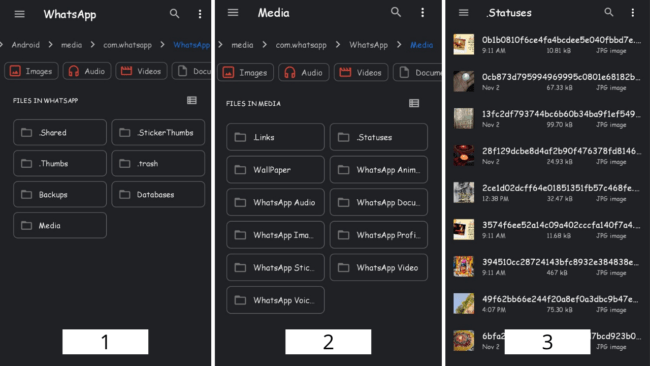
- First of all, view the status completely which you want to save.
- Open the file manager in your phone.
- Go to Settings and enable the “Show Hidden Files“.
- Navigate to the WhatsApp folder – Internal storage > WhatsApp > Media > .Statuses.
- You will see all the photos and videos whose status you have viewed.
- To save, copy the files and paste them to another folder where you want to save.
2. Save WhatsApp status using an app
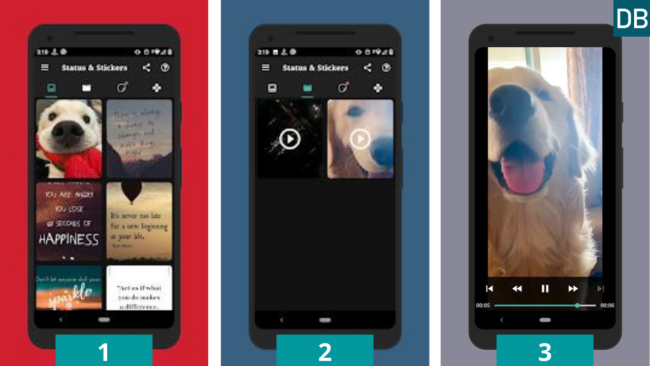
- Open the Play Store and install Status Saver.
- Open the app and allow all permissions.
- Click on any Status to view or select multiple.
- Tap on the Save button.
- The status will instantly be saved to your gallery.
Video tutorial
►Read More:
Conclusion
Although it may be very easy to use a third-party app to save WhatsApp status, it can put your privacy at risk as it takes permission from your device.
So if you don’t have much time and want to save WhatsApp status directly with one click, you can use them, but if you can spend little time following the tricks then we suggest you use a file manager to save WhatsApp status on your phone.


