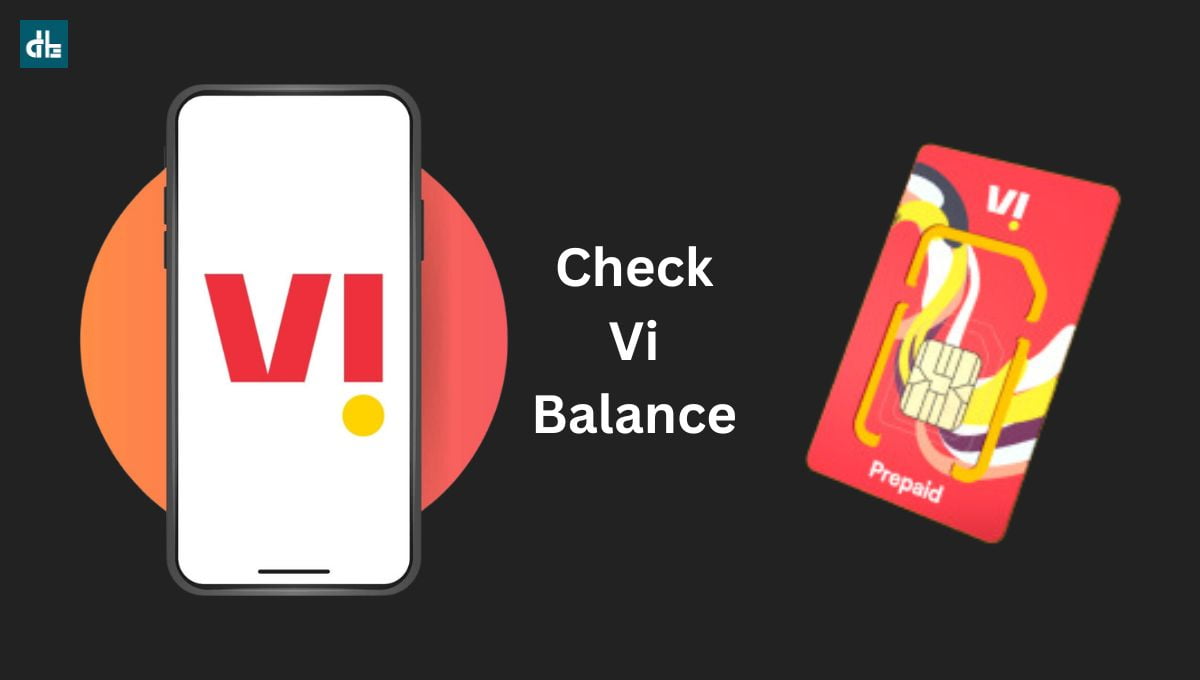- Vi, also known as Vodafone Idea, allows you to check the balance on your number for free.
- There are 6 ways to check Vi balance such as talk time, SMS, data, and other details including the plan validity.
- To check your Vi number balance instantly, simply dial *199*2*1# using your Vi SIM. This will now display your main balance, details about your current data packs, and the validity of your Vi number.
If you are a Vi (formerly Vodafone-Idea) prepaid customer in India, you might have wanted or tried checking your balance such as talktime, data, SMS, and their validity on your Vodafone-Idea number.
Vi offers multiple methods to easily check your balance such as remaining data, SMS, and talktime along with their validity.
Now, if you want to know your Vi balance, stick with this comprehensive guide as we’ll take a look at the 6 easiest ways to check your balance in Vi SIM such as USSD codes, Vi app, SMS, and so on. Now, with that said, let’s jump right to the methods.
How to check Vi balance via USSD code
- Open the Phone app on your smartphone.
- Simply dial the number *199*2*1# — This USSD code will display your main balance, details about your current data packs, and the validity of your Vi number.
- Alternatively, you can use the Vi USSD code *199# or *121# for a quick overview of your balance and validity.
List of all Vodafone Idea USSD codes for checking balance
| Vi USSD Codes | Function |
|---|---|
| *199*2*1# | Check Main Balance |
| *199*2*2# | Check Data Balance |
| *199*1*8# | Check SMS Balance |
How to check Vodafone Idea balance using Vi App
- Download the Vi app from the Google Play Store or App Store.
- Open the Vi app and log in using your Vi number.
- On the home dashboard, you can view your talk time, data balance, SMS balance, and the validity of your current plan.
How to check SMS balance in Vi
To check your remaining SMS balance on your Vi (Vodafone Idea) number, follow the steps below:
- Simply dial *199*1*8# using your Vi SIM.
- You will get a popup screen displaying the number of SMS you have left to send.
How to check Vodafone Idea balance via IVR
- Open the default Phone app on your smartphone.
- Dial 199 from your Vi number.
- You will now be greeted with an IVR (Interactive Voice Response), simply select your preferred language to proceed with.
- Now, dial 1 to get your data pack balance as well as its validity.
How to check Vi balance on WhatsApp
You can also check the primary, SMS, internet, and other plan details of your Vi number directly on WhatsApp. To do so, follow the steps below:
Step 1: First, launch the Contacts app on your phone and save the number ‘9654297000‘ to your contacts.
Step 2: Open the WhatsApp and send a message ‘Hi‘ or ‘Hello‘ to the number. You will now get an automated reply back instantly.
Step 3: Now, select ‘Prepaid‘ or ‘Postpaid‘ according to your SIM type.
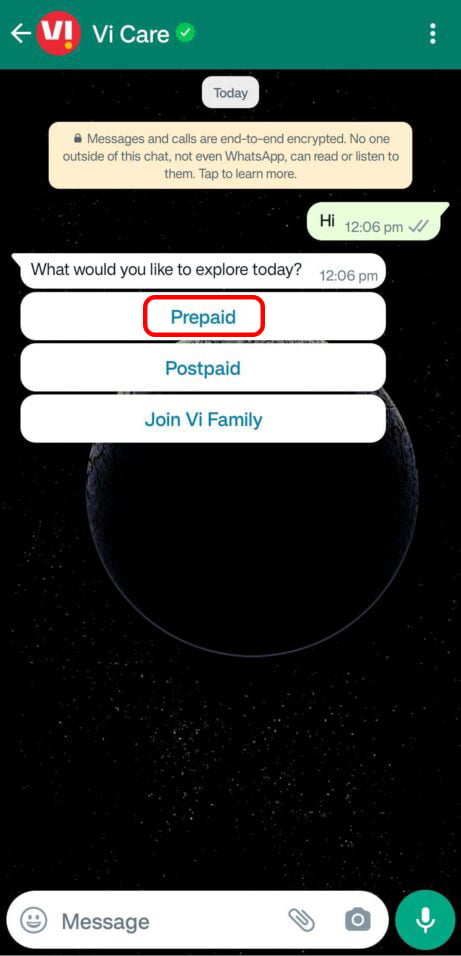
Step 4: Next, under the reply message, tap the “Menu” option.
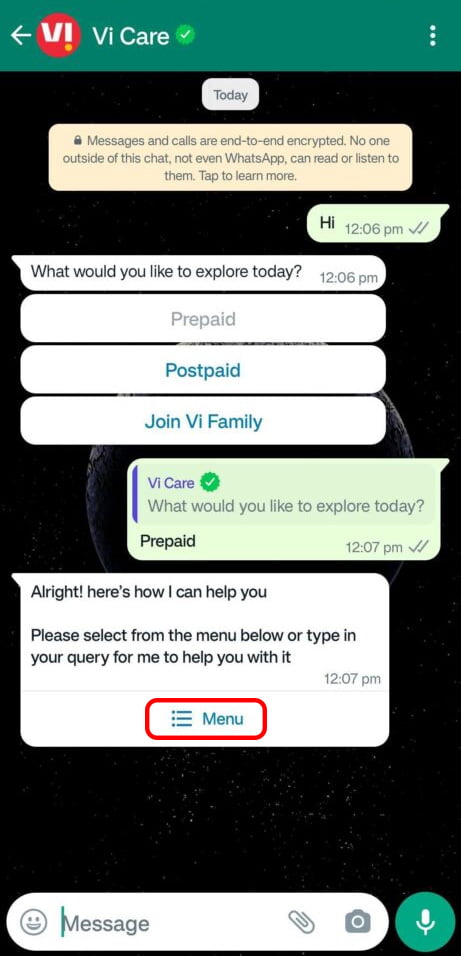
Step 5: Lastly, select the “My Balance” option by sending 1.
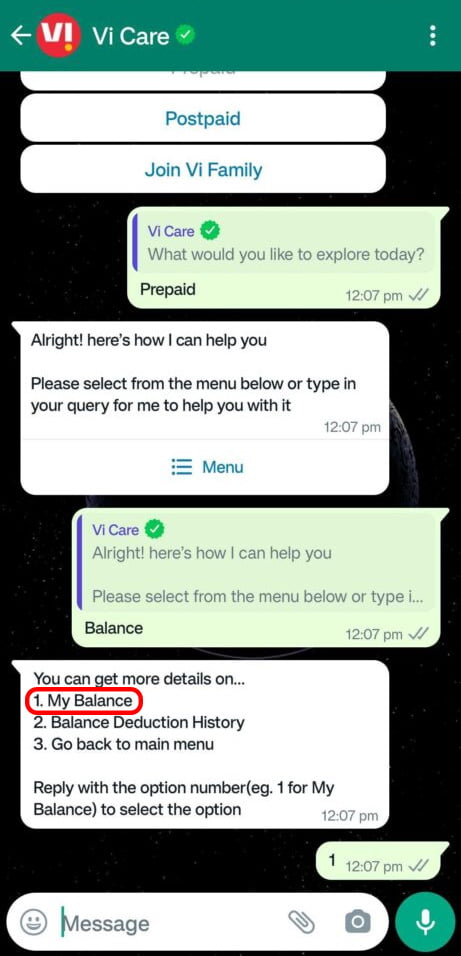
You will now get a reply message stating your current main Vi balance including SMS, data, validity, and other details.
►Read More:
How to check Vi balance online
- Open the Chrome or any web browser on your phone.
- Go to the official Vi website — https://www.myvi.in/
- Log in using your Vi number and OTP.
- Once logged in, you can view your talktime, data balance, SMS balance, and plan validity on the account overview page.
FAQs
How do I check my talktime balance on Vi?
To check your talktime balance on Vi, simply dial *199*2*1#. You will receive a message displaying your current talktime balance.
What USSD code do I use to check my data balance in Vi?
To check your data balance, open your phone's default dialer app and simply dial *199*2*2# using your Vi SIM. You'll now receive a message to your phone with details of your remaining data.
How can I check my SMS balance on Vi?
You can check your SMS balance on your Vi number by dialing *199*1*8#. This will provide you with the number of SMS messages you have left.
How do I contact Vi customer care for balance inquiries?
You can dial 199 from your Vi number to speak with a customer care representative. They can provide detailed information about your talktime, data, SMS balance, and plan validity.