Are you experiencing slow internet speed on your Vi 4G SIM? If yes, let me tell you — you are not alone.
Vi (Vodafone Idea), one of India’s popular telecommunications providers, offers high-speed 4G services at cheap rates. However, like any network, there are times when the Vi 4G internet speed may decrease due to various factors such as network congestion, signal strength, or device settings.
If you’re experiencing slow internet speeds on your Vi 4G connection, you can fix this issue by changing the default Vi APN (Access Point Names) settings to a faster one.
In this detailed step-by-step guide, we’ll look at how to easily increase Vi 4G internet speed with the high-speed Vi APN settings. We will also look at some tips and tricks to make your internet fast with your Vi 4G number. Now, with that said, let’s jump right to the method.
How to increase Vi 4G net speed using APN settings (2024)
To increase your 4G internet speed in your Vi number using best APN settings, follow the steps below:
Step 1: Open APN Settings
Go to Settings on your device and navigate to Connections > Mobile networks > Access Point Names.
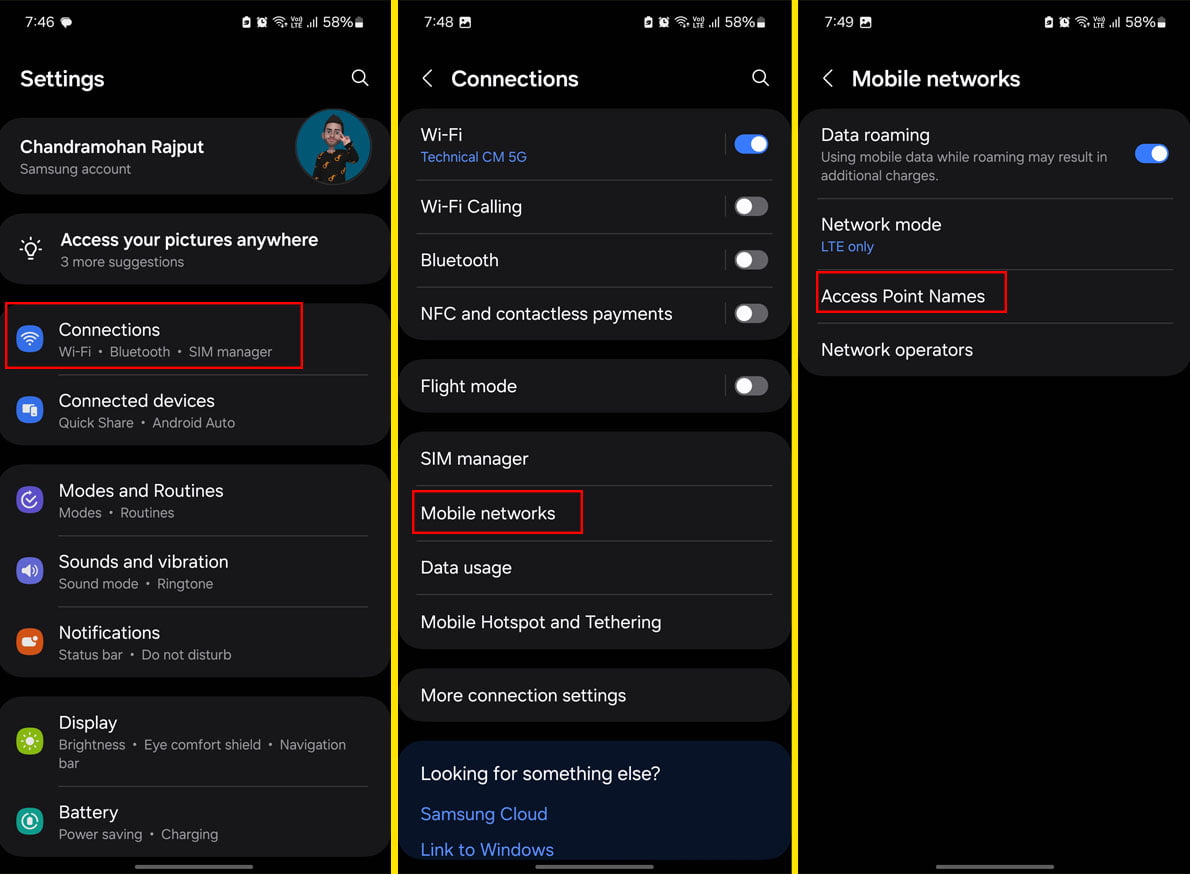
The location of APN settings on your device may vary depending on the model and operating system. Below are the common paths to find APN settings on various devices:
- On Samsung: “Settings > Connections > Mobile networks > Access Point Names.”
- On iPhone: “Settings > Mobile > Mobile Data Network > Access Point Names.”
- On Xiaomi: “Settings > Sim cards and mobile networks > SIM 1 or 2 > Access point names.”
- On OnePlus: “Settings > Wi-Fi & Network > SIM & Network > Access Point Names.”
- On Realme: “Settings > Mobile network > Select network card > Access point names.”
- On Vivo: “Settings > Mobile network > SIM 1 or SIM 2 > Access point name (APN).”
- On Huawei & Honor: “Settings > Wireless & networks > Mobile network > Access Point Names.”
Step 2: Reset APN Settings
Now, before changing your Vi APN settings, you will need to restore your current APN settings.
To reset the current Vi APN settings, tap on the three-dots menu in the top right corner and select the “Reset to default” option.
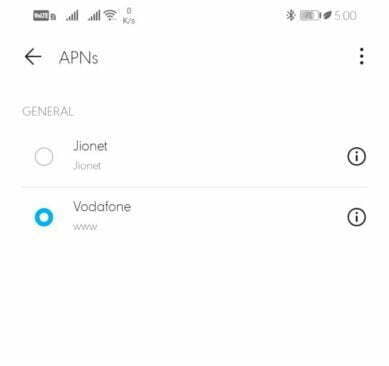
This will now reset your existing APN settings of all your mobile SIM networks.
Step 3: Modify APN Settings
You can now modify the APN settings of your Vi number to suitable values.
To edit your Vi APN settings, on Access Point Name settings, select your Vi SIM and tap on the current APN. You will now see all the settings along with their values.
We’ve provided the high-speed Vi APN settings that you need to use. Simply change the values to exactly the same as shown below:
| Setting | Values |
|---|---|
| Name | Vi Fast Net |
| APN | www |
| Proxy | Blank |
| Port | Blank |
| Username | Blank |
| Password | Blank |
| Server | Blank |
| MMSC | Blank |
| MMS Proxy | Blank |
| MMS Port | default |
| MCC | 405 |
| MNC | 863 |
| APN Type | default, supl, xcap |
| Authentic Type | None |
| APN Protocol | IPV4/IPV6 |
| APN Roaming Protocol | IPV4/IPV6 |
| Bearer | LTE |
After modifying the settings, tap on the “Save” option to save your new Vi APN settings. After making the changes, you will notice an increase in your Vodafone Idea 4g internet speed.
Tips to speed up Vi 4G internet
1. Check your data plan
Make sure you are subscribed to a 4G data plan. Sometimes, slower internet speeds are due to being on a plan with limited speed or data. You can check your plan details through the Vi app or by contacting customer care.
2. Optimize your phone
Sometimes your phone is the main cause of slow internet speed in Vi or any other network. To avoid it or fix the affected internet speed in Vi, you can optimize your phone by clearing the cache of your phone and apps to free up space and improve performance:
- Android: Go to Settings > Storage > Cached data, and clear the cache.
- iPhone: Reboot the device, as it clears temporary files automatically.
3. Use a reliable browser
Using a fast and efficient browser can enhance your internet speed. You should use optimized browsers like Google Chrome or Opera Mini to get the most speed out of your Vi 4G internet.
4. Disable background apps
Background apps can consume bandwidth, slowing down your internet speed in Vi. You should close or disable background data for apps you’re not using.

