- Airtel provides multiple ways to check your remaining balance on your number, including USSD, IVR calls, the website, and the Thanks app.
- To check your main Airtel balance, simply dial *123# using your Airtel number. A popup screen will now display your remaining balance details.
- You can check your remaining Airtel data balance by dialing *123*10# from your Airtel SIM.
If you are an Airtel mobile customer, it’s important to keep track of your main account balance, data balance, and validity period. Checking your balance regularly ensures you don’t run out of talk time, or data, or let your plan lapse inadvertently on your Airtel number.
Airtel allows you to know your remaining balance on your number using multiple ways such as USSD, IVR calls, the website, and the Thanks app. In this comprehensive guide, we’ll go over the step-by-step process to check the Airtel balance details on your number using these methods.
- How to check Airtel balance via USSD
- How to check Airtel balance via SMS
- How to check balance on Airtel via Thanks app
- How to check Airtel balance online
- FAQs
- What are the different ways to check my Airtel balance?
- What is a USSD code and how do I use it to check my Airtel balance?
- Is there a different USSD code for checking Airtel data balance?
- What is the Airtel Thanks app and how does it work?
- Is there a charge for checking my balance using any of these methods?
How to check Airtel balance via USSD
You can use certain USSD codes to get complete balance details such as primary balance, SMS balance, data usage, plan validity, and more.
To check your Airtel balance via USSD codes, follow the steps below:
Step 1: Open the default dialer app on your phone.
Step 2: Dial *123# from your Airtel mobile number to check your main balance.
Step 3: A popup screen will now display your remaining Airtel balance.
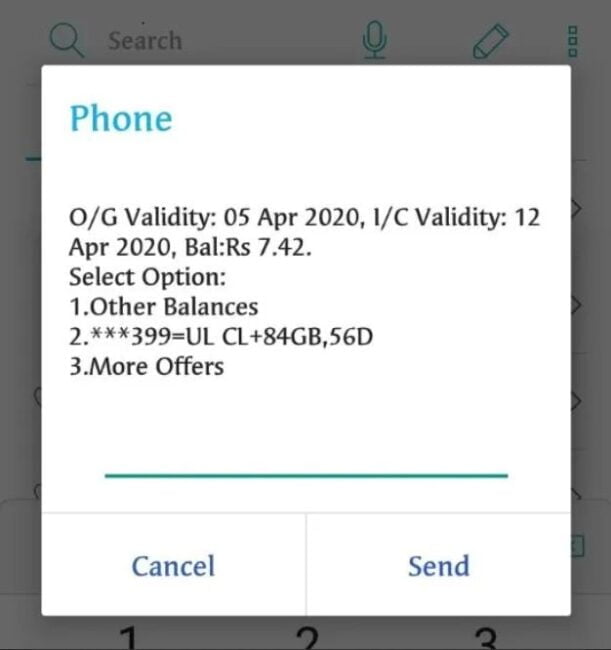
Here are the other USSD codes to check different balances and other details on your Airtel number:
- Dial *123# to check Airtel main balance
- Dial *123*10# to check Airtel net data balance or usage. This is exclusive to prepaid customers.
- Dial *121*7# to check Airtel SMS balance
- Dial *121*2# to check the Airtel number plan and validity.
- Dial *121# to check Airtel postpaid data usage.
- Dial *282# to know your Airtel number
- Dial *121# to know offers available on your number
- Dial *141# to avail of Airtel talk time loan
- Dial *888# to enable missed call alert service
- Dial *121*1# to check Airtel Unlimited Packs
- Dial *121*9# to know the Airtel data balance check for 2G users
How to check Airtel balance via SMS
Another way to check your balance is by sending an SMS. This method is particularly useful if you have network issues that prevent you from using USSD codes or the app. Here’s what you need to do:
Step 1: Open the default Messenger app on your Android or iOS device.
Step 2: Send an SMS with the text “BAL” to 121 from your Airtel number.
You will now receive an SMS stating the current main and SMS balance, including other details such as active services, plan benefits, validity, and even call history on your Airtel number.
Here is some other SMS to get other balance details:
- SMS “BP” To 121 — Check Airtel Postpaid current bill plan
- SMS “OT” To 121 — Check Airtel Postpaid due/pending amount
- SMS “PMT” To 121 — Check Airtel Postpaid bill payment
- SMS “UNB” To 121 — Check Airtel Postpaid current plan usage
How to check balance on Airtel via Thanks app
Step 1: Install the Airtel Thanks app from the Play Store or App Store according to your device.
Step 2: Open the Airtel Thanks app.
Step 3: Log in using your Airtel mobile number and OTP.
Step 4: Once logged in, check the dashboard, you’ll find details of your active recharge, data usage, SMS balance, and more as well as their validity.
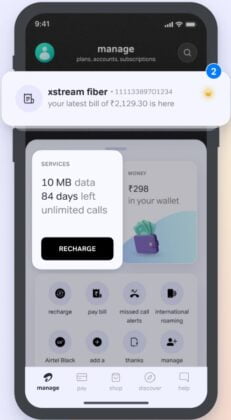
How to check Airtel balance online
Step 1: Open Chrome or any web browser on your smartphone or laptop.
Step 2: Go to the official Airtel Self-Care website.
Step 3: Enter your Airtel number and click on “Send OTP“.
Step 4: You will now receive an OTP on your Airtel number. Enter the OTP and click “LOGIN“.
Step 5: Once logged in, look on the dashboard, it will show your primary, main, SMS, and data balance as well as the plan validity.
FAQs
What are the different ways to check my Airtel balance?
There are three main ways to check your Airtel balance: using a USSD code, sending an SMS, or through the Airtel Thanks app.
What is a USSD code and how do I use it to check my Airtel balance?
USSD stands for Unstructured Supplementary Service Data. It's a code you dial on your phone that allows you to interact with Airtel's network. To check your Airtel balance, simply dial *123# and press call button.
Is there a different USSD code for checking Airtel data balance?
Yes, to check your Airtel data balance, dial *123*10#. This code is specifically for prepaid customers.
What is the Airtel Thanks app and how does it work?
The Airtel Thanks app is a free app by Airtel available for download on Google Play Store and the Apple App Store. Once you download and register with your Airtel mobile number, you can easily view your current balance, data usage, SMS balance, and plan validity.
Is there a charge for checking my balance using any of these methods?
No, checking your Airtel balance through USSD code, SMS (if available), or the Airtel Thanks app is completely free.

