Battleground Mobile India (BGMI), the beloved alternative to PUBG Mobile, has been satisfying the cravings of battle royal game lovers since launch. It has almost the same features as PUBG Mobile. One such cool and one of the important features is changing name. If you’re looking for the ways to change your old BGMI in-game name to new stylish one, stick to this article as we’ve prepared a step-by-step guide on how you can change your name in BGMI.
When BGMI first debuted, players could seamlessly transfer their PUBG Mobile data, including their in-game name. However, if you’ve got bored of your old in-game name and want to change your BGMI name now, you’ll need a Rename Card in your inventory. A Rename Card is an in-game item that allows you to change your name in BGMI for once. But how?
Keep reading the article as we’ve mentioned a step-by-step process to change name in Battlegrounds Mobile India (BGMI). By following the steps below, you’ll be able to change your in-game name in your BGMI account even for free.
How to change name in BGMI 2023
In order to change your in-game name in BGMI, you must have a Rename Card in your inventory. You can obtain a Rename Card by completing missions, levelling up, or purchasing it from the shop with UC. Once you’ve a Rename Card, follow the steps below to change your BGMI name:
Step 1. Open the Battlegrounds Mobile India (BGMI) game on your Android or iOS device.
Step 2. From the home screen, head to the “Inventory” tab at bottom. Now, you’ll be entered to your Inventory section where you’ll find all of your in-game stuff organized in different categories.

Step 3. Now tap on “Box” icon from the right-hand side section. This will show a grid of all of your other in-game stuff including Rename Cards.

Step 4. Find your Rename Cards from the list. Once found, tap on a “Rename Card” and tap on “Use“. This will activate the Rename Card option to change your in-game name.

Step 5. Now, enter your new in-game name in the blank area that you wish to replace with the current BGMI name. Once entered, tap on “Ok” and your BGMI in-game name will now change to new one in your ID.
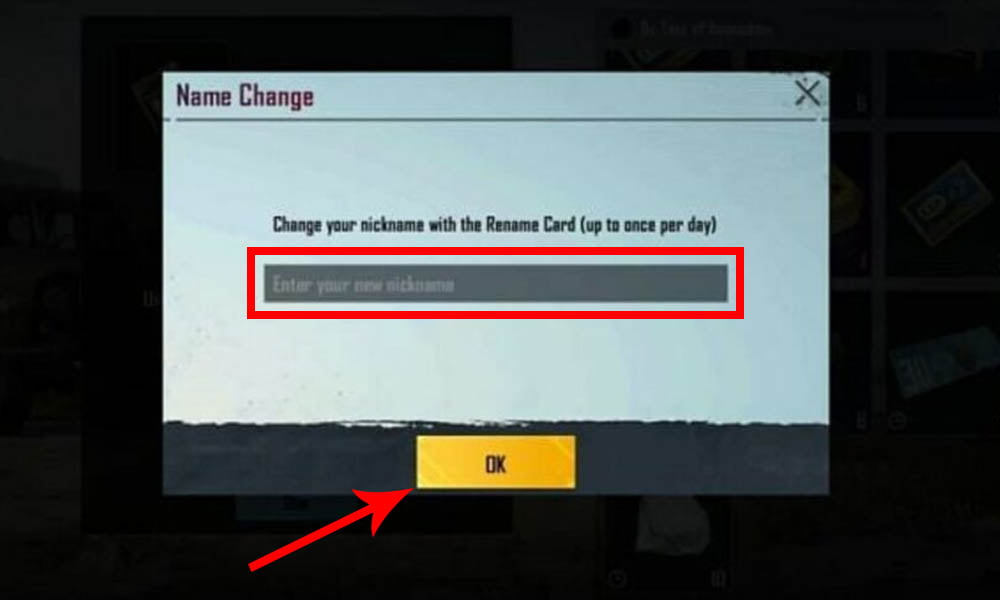
As soon as the name is changed, it will start showing your new name to your friends in the profile section and in matches in BGMI.
Note that you can change your name in BGMI up to once per day using the Rename Card. If you want to change your BGMI again, you’ll have to wait for a day to do so.
Hope this article helped you in changing your in-game name in BGMI. If you’ve any problem by following the above method, comment down below, we’ll surely help you out in moments.


