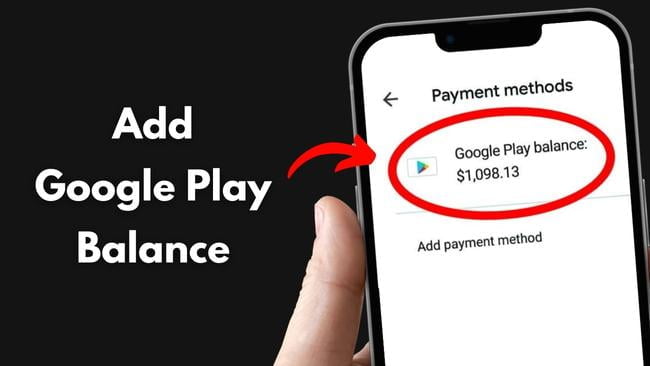Google Play Store is your one-stop store for all of your Android app, game, movie, and book needs. It is flooded with both free and paid apps and games.
You can buy or rent these apps, games, books, or movies using various payment methods such as debit, credit card, UPI, and so on. However, these payments methods are prone to transaction errors.
The most convenient way to make purchases in the Play Store is with Google Play balance. However, in order to make purchases in the Google Play store, you need to have credit in your Google Play balance.
In this blog post, we will be dive into ways in which you can add credit to your Google Play balance.

Ways to add credit to your Google Play balance
Adding credit to your Google Play balance is a quick and easy process that allows you to make purchases in the Google Play Store.
There are 3 ways to add credit to your Google Play balance:
- Redeem code
- Play recharge
1. Add Google Play balance by redeem code
One of the common ways to add balance in Google Play balance is using the redeem code. Users can add credits to their Google Play balance by redeeming codes, also known as E-Gift cards, that contain a specific amount of money.
You can buy Google Play E-gift cards of any amount from e-commerce platforms like Amazon and Flipkart. When you buy a Google Play gift card, you’ll get a code in it that you can redeem in the Google Play Store.
Here’s how to add balance in Google Play Store by redeeming the E-gift card code:
- Open the Google Play Store app.
- Tap the profile icon in the top right corner.
- Go to the “Payments and subscriptions” section.
- Tap “Redeem code” and enter the code.
- Tap “Redeem“.
The amount of the gift card will now be credited to your Google Play balance. You can use this balance to purchase an item from the Play Store or to make in-app purchases.
2. Add credit to Google Play balance by recharge
Another great way to add balance to a Google Play Store account is to use payment apps such as Google Pay, PhonePe, AmazonPay, and others. You can recharge your Google Play Store account with a specific amount, which will be credited directly to your Google Play balance.
Here are the steps to recharge your Google Play balance using Google Pay:
- Open the Google Pay app.
- Select “Google Play” from the payment categories.
- Choose the Play Store account to which you want to add balance.
- Tap “Buy” and enter the desired amount.
- Tap “Pay” and confirm your UPI payment.
Done. Your Google Play Store will be recharged now and the amount will be credited to your Google Play balance.
FAQ: Adding Google Play balance
How to add money to your Google Play balance?
You can add money to your Google Play balance, also known as play credits, by recharging your account with Google Pay or redeeming a code from a Google Play E-gift card.
Is it safe to add credit on Google Play balance?
Yes, Google Play balance is the most secure payment method because there is no chance of an error when purchasing apps or games from the Play Store.
How do I top up my Google Play balance?
You can do top up recharge for your Google Play balance using any payment app, including Google Pay, PhonePe, and AmazonPay.
What are the different methods for adding money to your Google Play balance?
There are numerous ways to add balance in the Google Play Store. A Google Play gift card can be purchased and redeemed on the Google Play Store. You can also use Google Pay to recharge your Play Store account.