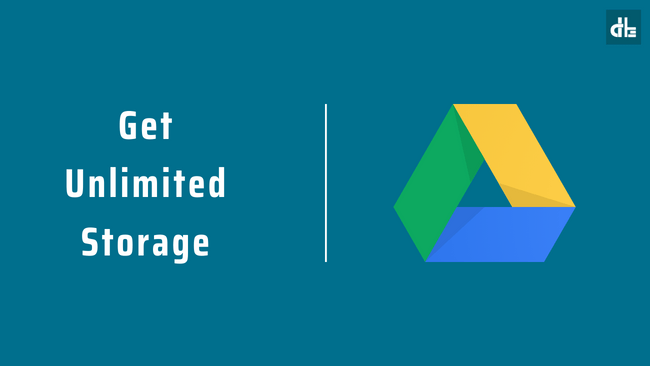Google provides 15GB of free storage on Drive to each user, which is sufficient for backing up photos, videos, documents, and other files.
But as modern smartphones, cameras, and computers create media and document files in big sizes, even the 15GB of free drive storage falls short as it fills up in just a few days.
Thus, you get storage full notification and are forced to purchase more space.

You can temporarily free up and expand your Google Drive space by cleaning up the junk but it’s annoying in the long run.
So, is it possible to increase Drive space without spending? Can you get free storage in Google Drive?
Yes, you can increase your Google Drive storage for free of cost by following the methods we’ve mentioned in this article. Not just that, you can get an unlimited number of Google Drive storage by repeating these procedures.
Ways to get free unlimited Google Drive storage
The idea of getting free Google Drive storage on a Google account is using shared drives. You can share other’s Google Drive storage to your Drive account and access them indirectly.
But how you can get shared drives for your Google Drive account?
How to get unlimited Google Drive storage via Shared Drive
There are a lot of Google Drive storage generator apps and websites available on the internet that provide access to shared drives for free. You can use multiple shared drives and get free unlimited storage on your Google Drive.
You can get There are 2 methods to get free unlimited Google Drive storage using a shared drive:
- Third-party websites
- Telegram bot
You can store your files and folders in free shared drives without hesitation; the only disadvantage is that they are not private. So, it’s much better to not store personal or unprotected files and documents on a shared drive.
Now let’s dive into the methods to increase your Google Drive space and get unlimited storage for free.
Method 1: Get unlimited Shared Drive via third-party sites
One of the easiest and best ways to get a free shared drive in your Google Drive is by using third-party websites. There are a few third-party sites, such as Team GDrive VIP, MSGsuite, etc. that will provide you with a shared drive on your Google Drive account.

To get a free shared drive to your Google Drive account via a third-party website, follow these steps:
- Open Chrome browser on your smartphone or laptop.
- Type ‘team.gdrive.vip‘ in the address bar and go.
- Enter a name for your shared drive.
- Enter your Gmail address.
- Check the box to add a cover image for your shared drive, if you want or leave it.
- Click on the ‘Submit‘ button.
Once you click submit, a shared drive will be added to your Google Drive. This shared drive can be found in ‘Share with me section’ in Google Drive.
The Team GDrive VIP is in Vietnamese language. If you are unable to understand, you can translate the page into English using the browser’s translator.
Now, if you are still unable to create a shared drive on your Google Drive using the websites mentioned above, you can use the Telegram bot, which will undoubtedly get you a free shared drive.
Method 2: Get unlimited Shared Drive via Telegram bot
You can get free unlimited Google shared drive storage using a Telegram bot. Msgsuite SD Generator Bot is one of the best Telegram bots for generating unlimited shared drives in Google Drive.
Follow the steps below to create a shared drive on your Google Drive using the Msgsuite Telegram bot:
Step 1: Open the Telegram app and search ‘Msgsuite SD Generator Bot‘.

Step 2: Inside the Msguiste SD Generator bot, tap the ‘Start‘ button.

Step 3: Select ‘Generate TD.’

Step 4: Now, enter your Gmail address.
Step 5: Then enter a name for your shared drive.

Step 6: You will now have two options: Random and Manual. Select ‘Random‘ to get a shared drive from any available source, or ‘Manual‘ to choose a specific shared drive source.
Once you follow the above steps correctly, you will now get a shared drive on your Google Drive. If your Shared Drive gets full, you can repeat the process. This way, you can get unlimited shared drives on Google Drive.
Conclusion
It is possible to increase Google Drive storage without having to pay for it. You can get unlimited Google Drive storage by following and repeating the above methods.
However, due to server outages or excessive use, the above-mentioned shared drive providers may not function at times. Therefore, try to create your shared drive later on.
Although you can increase your Google Drive storage to unlimited, keep in mind that shared drives are not reliable for storing confidential files and documents because they are accessible to everyone.