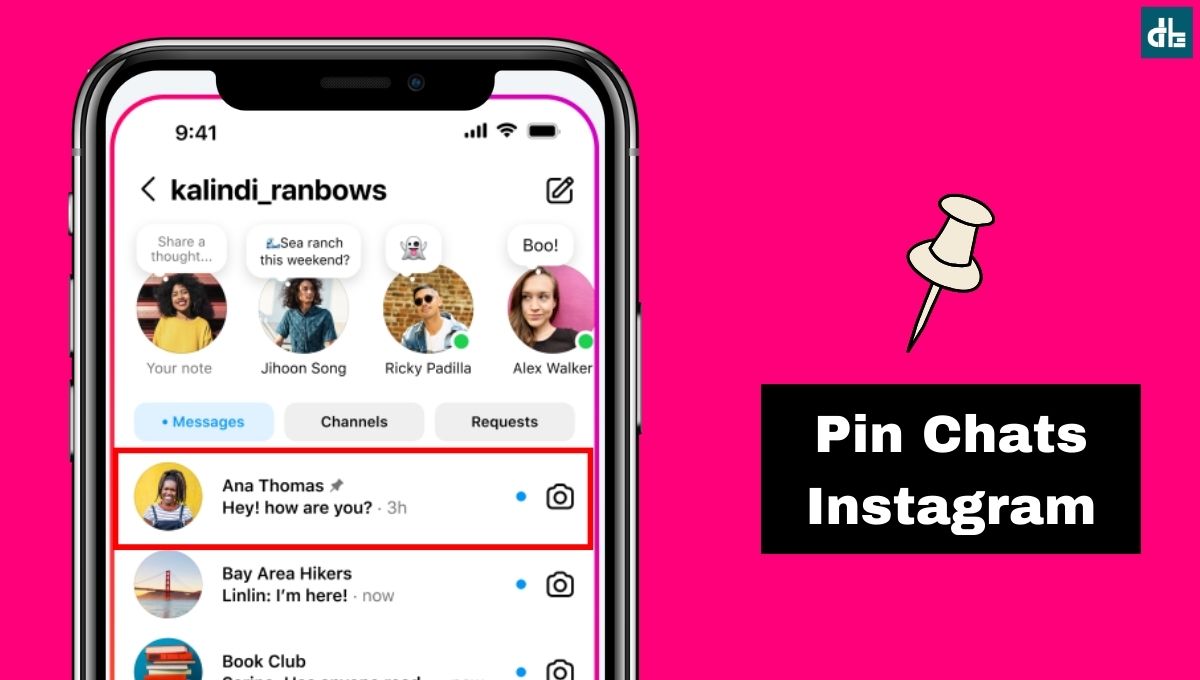Often viruses come into our computers. These viruses can come from anywhere and how like when we are browsing the internet or installing any software or transferring data. How to Remove Virus from PC without Antivirus.
Short Summary
How To Remove Virus From PC Without Antivirus.
- End Suspicious Process from Task Manager
- Remove Virus Through Command Prompt
- Remove Virus on Windows Using Virustotal
- Remove by Nodistribute
- Remove Virus on windows Using Metadefender
Viruses slow down the performance of our computers, and some even steal our data. So delete them or erase them, today we will tell you a very cool way through which you can delete them very easily.
By the way, there are many ways to delete them and one of them which everyone knows is that we should keep antivirus installed in our computer so that our computer can avoid virus attack.

Many antiviruses are free and some are paid which you have to buy. By the way, you can also use the free one if you do not want to take the paid version.
But many times it happens that due to less RAM and less storage, we are not able to install antivirus software. In such a situation, you think how great it would have been if you could delete the virus from your computer without any antivirus, how great it would be.
So friends, today in this post we will know, how we can delete viruses from our computers without the help of any antivirus software.
How To Remove Virus From PC Without Antivirus
Today we will tell 5 ways, How To Remove Virus From PC Without Antivirus.
1. End Suspicious Process from Task Manager
Task manager is a type of tool of windows itself, with the help of which you can control the currently running programs in your computer. Many times it also happens that many programs are running in the background of our computer, due to which viruses come in the computer. So if you manage the program running in the background, then a lot of your RAM and storage will be free, so that your computer will give a great performance. So let us know today, the first step of How To Remove Virus From PC Without Antivirus.
1. First of all, open the Task Manager program on your computer. To open, you select CTRL+Shift+ESC or CTRL+Alt+Del or Taskbar / Taskmangar.
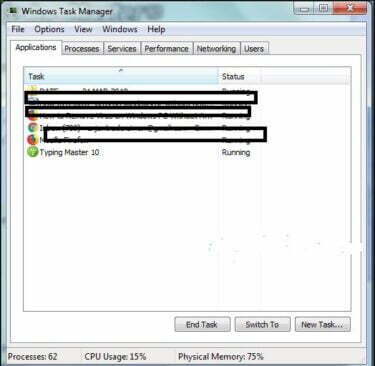
2. When Taskmanager is open, then click on the process, here you will see all running programs.
3. After this now click on File and click on Run new task.

4. Here you have to type a command “MSConfig”. And after that enter / ok.
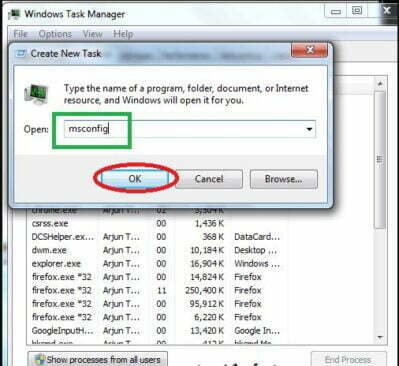
5. After this, now a system configuration pop-up will open, now you have to go to services. Here you have to fill all the unwanted processes and uncheck them.
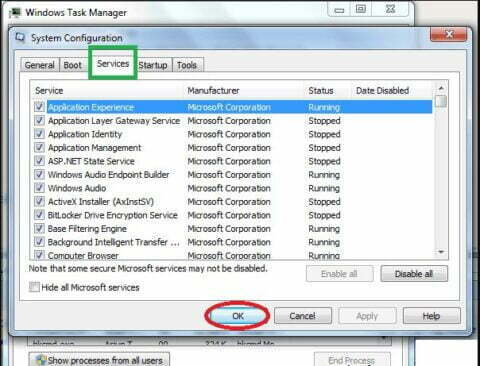
7. Whichever program you find useless in these, you can disable them. And by opening the location of that file, you can delete it from there too, (if you can not delete it from here, then change your Attribute and delete it with the help of CMD.
After following the above steps, you will be able to delete all viruses from your computer without any antivirus, and only those programs on your computer that you want to run in the background. Due to this, the performance of your computer will be very good.
This is one of the 5 best steps, How To Remove Virus From PC Without Antivirus.
►Read More:
2. Remove Virus Through Command Prompt
1. First of all you should open CMD as Administrator privileges.

2. After this, check the drive from which you want to remove the virus.
3. Now enter this command. “dir D: attrib –s-h /s/d *.*”. In place of D, you write the name of the drive from which you want to remove the virus.
4. It may also take some time for your files to load.
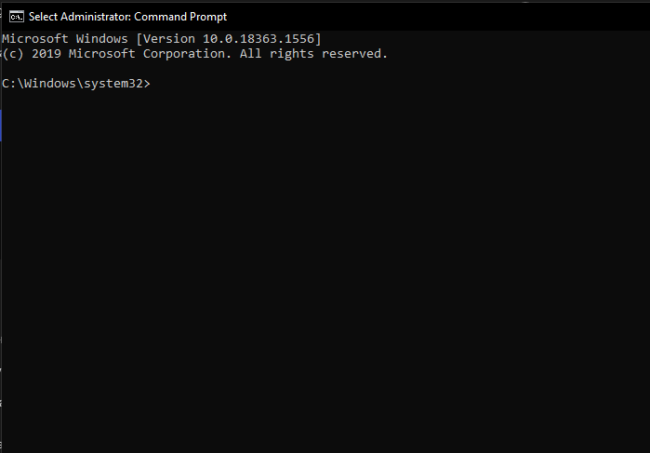
5. When all the files are loaded then check the unwanted.exe and autorun.in files.
6. Now rename them through this command.
7. That’s it and in the same way, you can also change the name of all other unwanted files.
This is one of the 5 best steps, How To Remove Virus From PC Without Antivirus.
3. Remove Virus on Windows Using Virustotal
Virustotal is the best online scanner tool, which scans all the files in our system and removes useless files, URLs, trojans, malware, and viruses from them. This is an absolutely free service.
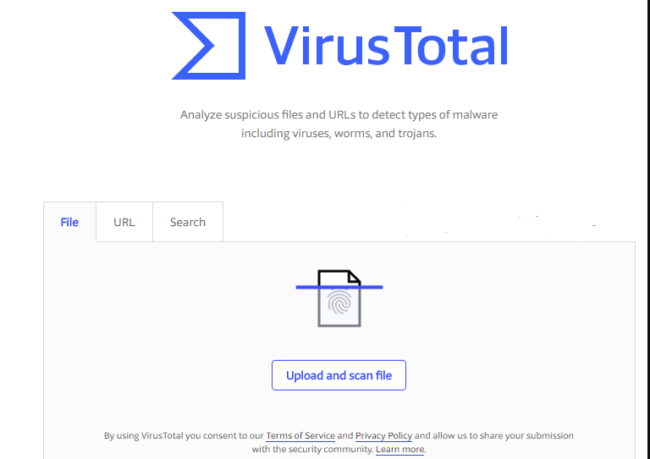
1. First of all you have to go to the website of Virustotal online scanner tool.
2. Now you have to click on Choose File and select the suspect folder, and choose the file or folder that you want to scan.
3. After that click on Scan it.

4. After some time on the next page you will get to see the report.
5. If you see any problem in any file or folder in the report, then immediately remove that file or folder from your computer.
This is one of the 5 best steps, How To Remove Virus From PC Without Antivirus.
►Read More:
4. Remove by Nodistribute
Even after knowing these above steps, you have not been able to find and remove the virus from your computer, then you should try Nodistribute. This site scans your files in 35 antivirus programs. For which this website has become quite popular so far.
1. First of all you have to go to the Nodistribute.com website.

2. After that you have to select the file which you want to scan by clicking on Upload Suspected file.
3. After this, now click on Click On Scan File.
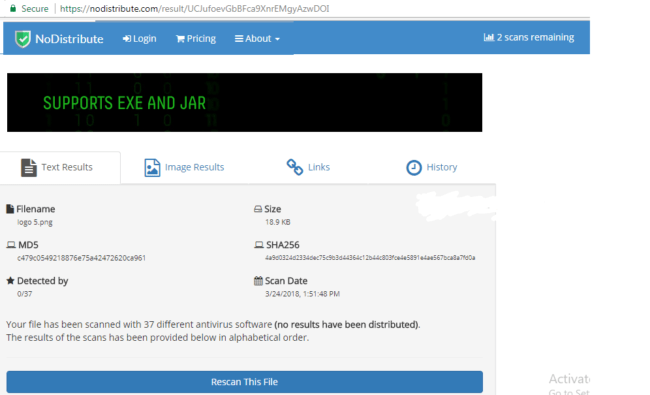
4. All the reports related to that file will come in front of you in no time.
This is one of the 5 best steps, How To Remove Virus From PC Without Antivirus.
5. Remove Virus on windows Using Metadefender
this is the best online virus scanner, with the help of which you can scan files of size less than 140 MB. And you can remove all types of viruses from your computer or those files.
1. First of all you have to go to the Metadefender.opswat.com website for an online virus remover tool.
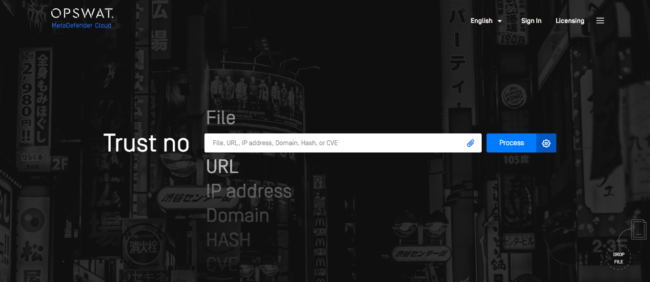
2. Now you have to select the file or folder from your computer which you want to scan.
3. After that your scan will be processed in a short time, and you will get the details to report in no time.

So, friends, there were some of the best ways, with the help of which you can remove viruses from your computer without buying or installing any antivirus. All methods are free and better, and also give correct details. This is one of the 5 best steps, How To Remove Virus From PC Without Antivirus.

Ashok Kushwaha is Senior Editor at Digital Bachat with 5 years of experience covering mobile phone and computer technology. He enjoys sharing the most valuable smartphones and laptops.